
Ditch that slow and complex titling software. Make the switch to the titling tool that’s designed to deliver: NewBlue Titler Pro 4. Create epic titles fast with dozens of customizable premium templates– right in your NLE.
Let’s take a quick tour of Titler Pro 4’s top five features:
Text & Shape Extrusion at Your Fingertips
Go beyond the 2D world with Titler Pro 4’s shape and text extrusion. Add depth and dimension easily to graphics, logos and text. No more round tripping between After Effects and your NLE. Instead, keep your workflow streamlined with Titler Pro 4.

Complex Animations Have Never Been Easier
Animations can breathe life into an otherwise dull title design. Titler Pro 4’s drag and drop animations let you instantly move, zoom, and elevate your title designs. Choose from 15 different presets to quickly animate your lower thirds, opening titles and end credits.
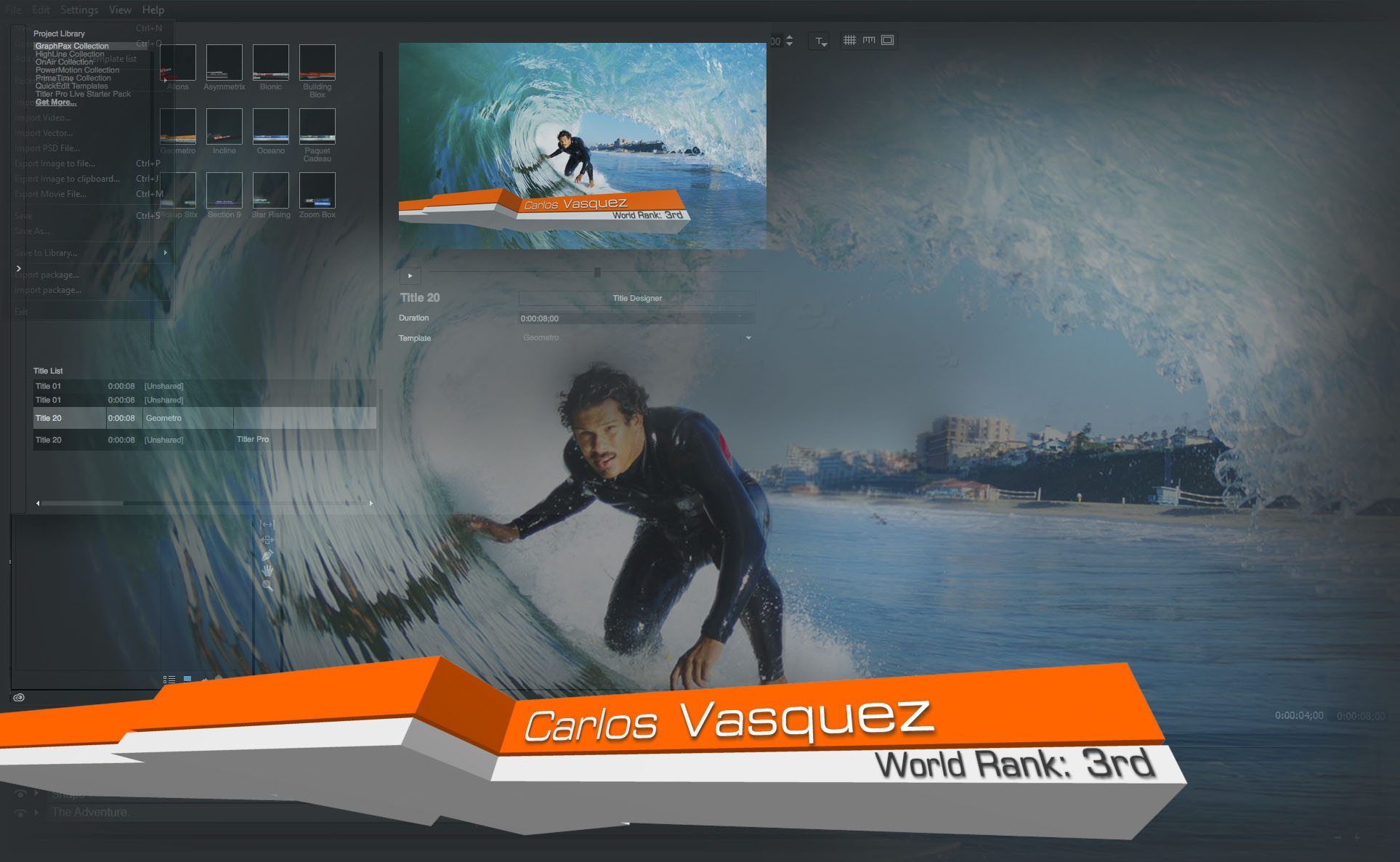
Quick Edit, the Name Says It All…
Manually updating your titles one by one is not only tedious, but time-consuming. Instead get instant results with the Titler Pro 4’s Quick Edit workflow. Fix 10 titles at once with Quick Edit’s multi-title management technology. Change templates, update graphics and switch styles all within the Quick Edit UI.
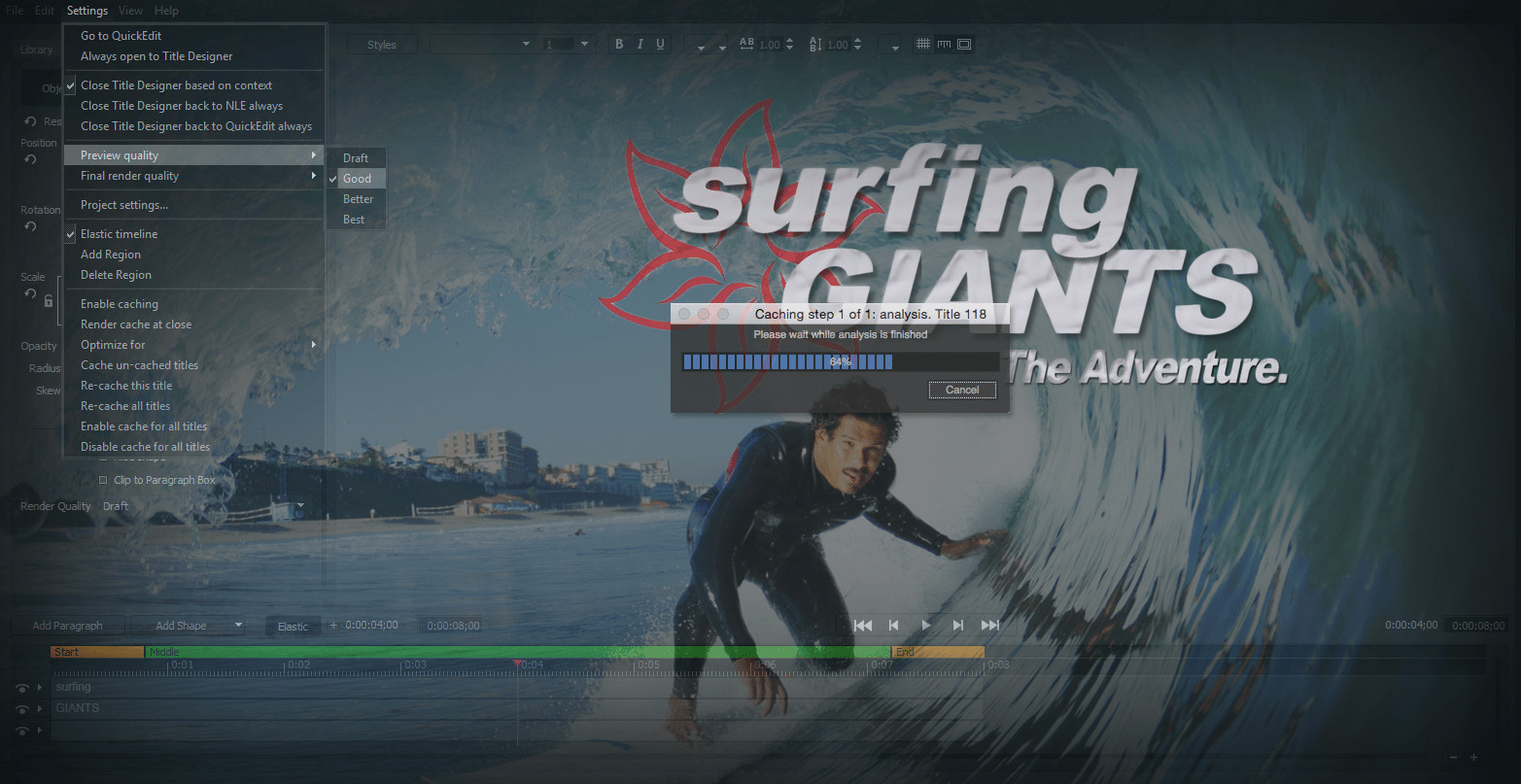
Caching Is King
Experience the ultimate level of performance with Titler Pro 4’s caching and playback options. Spend time creating, not waiting, and forget the lag. Title caching delivers rapid results for lighting fast titling. And Titler Pro 4’s render and preview quality options provide a range of outputs to fit your particular need for speed.
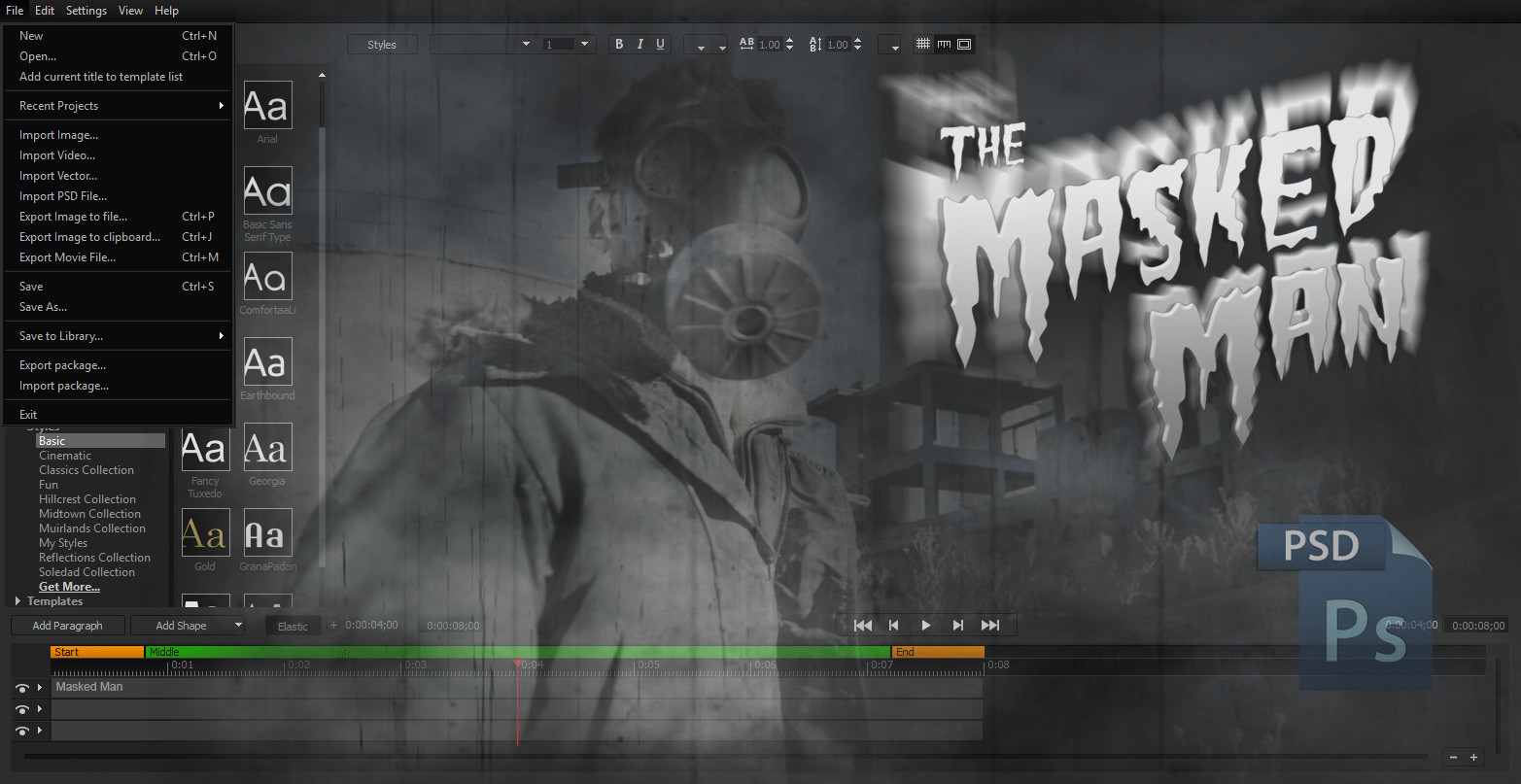
Photoshop -Friendly
Already have the perfect design? Easily import Adobe Photoshop (PSD) and Encapsulate Post Script (EPS) files right into Titler Pro 4. Amplify your designs by extruding or animating layers as well as changing colors and gradients.
These 5 compelling features only skim the surface of what’s possible with Titler Pro 4. To learn more and to get your copy of Titler Pro 4, go here!