
TITLER PRO
Elegant Video Titles and 3D Motion Graphics
The faster, smarter way to add stunning titles to your video projects. Bring your audience into the story with compelling titles and graphics—without sacrificing production time.
Exceptional graphics made easy.
Titler Pro™ is the industry standard in titling software for video editors. Deliver exceptional production value with stunning 3D animated titles and motion graphics.
Works inside your preferred editor including Adobe Premiere and After Effects, Avid Media Composer, Grass Valley Edius, Magix Vegas Pro, and Blackmagic Design DaVinci Resolve.
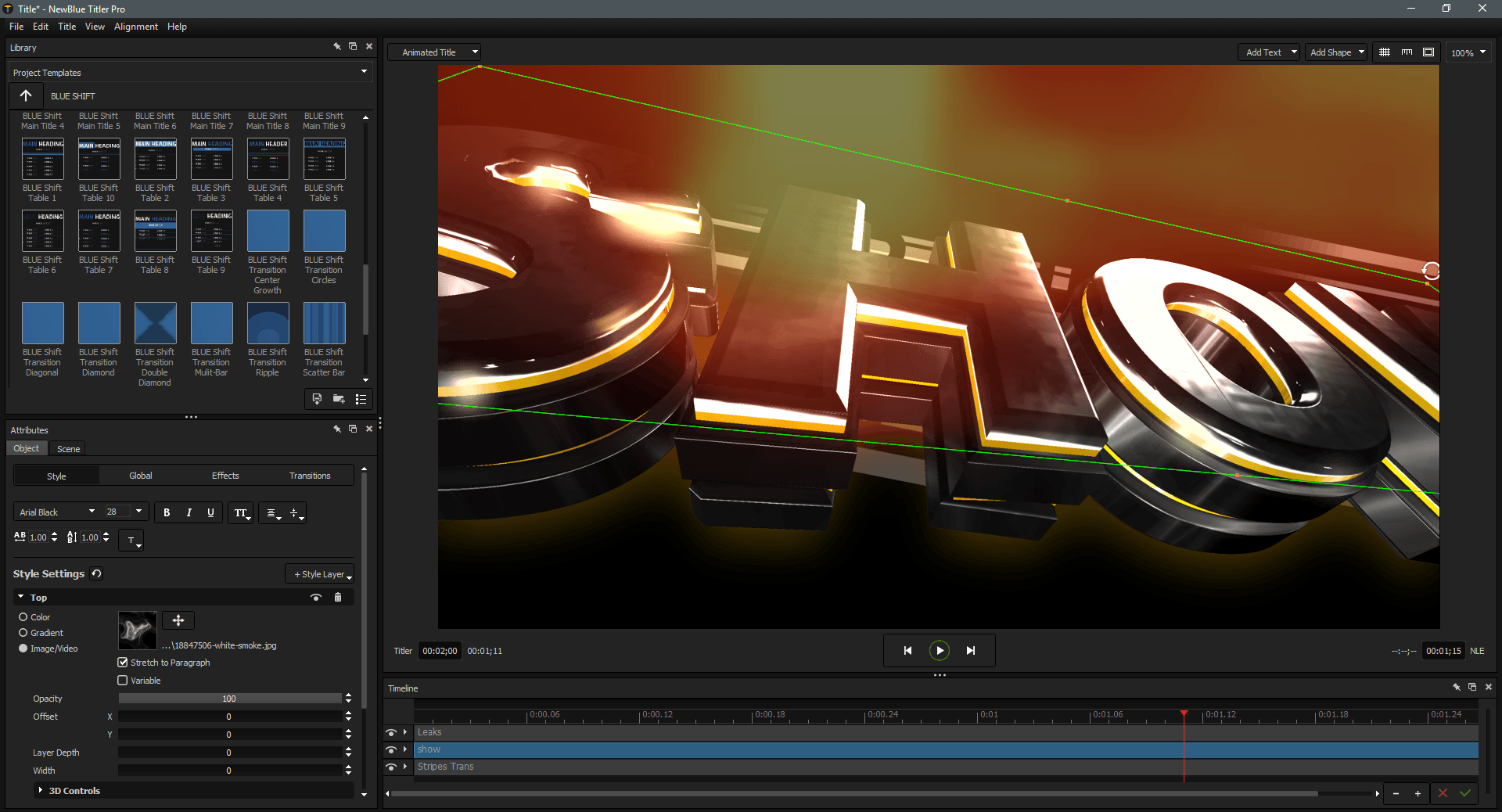

Create professional titles with minimal effort.
Need inspiration? Browse our extensive collection of over 700 professionally crafted designs to find the right fit for your project. Easily customize shape, color, animation, and more to match your desired look and have great-looking graphics within minutes.
Take your graphics to the next level.
Your vision becomes a reality with our fast and powerful Title Designer. Easily create your own custom graphics with an intuitive interface and library of pre-built animations, effects and other creative tools.
Import existing designs.
Import existing images and videos, PSD, AE*, and vector files. PSD and AE import features let you modify the elements of the original file directly inside Titler Pro. *Ultimate version only
Save critical production time.
Work smarter, not harder with Titler Pro's intelligent workflow controls. Respond quickly to last-minute requests with unique features - like Multi-Title Management and Elastic Timeline - that let you implement project-wide graphics changes in a fraction of the time.
Welcome to the new titling experience.

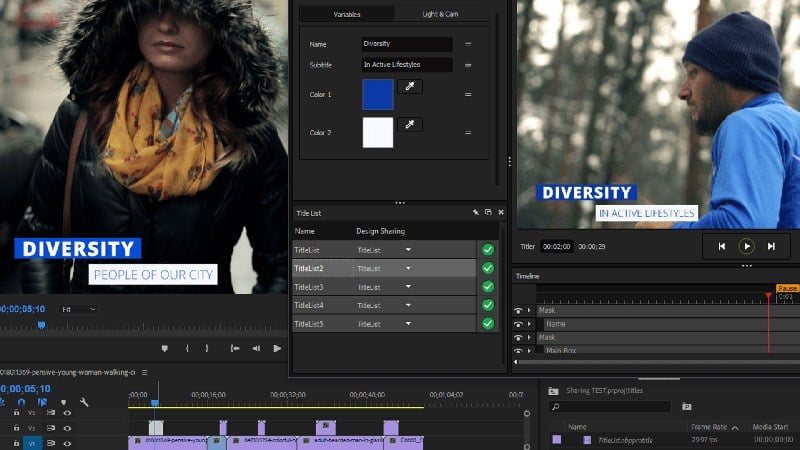
Improved performance.
Work faster with the new engine.
Titler Pro 7's entirely re-tooled NTX engine delivers faster-than-ever performance and next-level flexibility. Faster, lighter compression now allows titles to be stored using less memory while simultaneously improving image quality and achieving real-time playback.
Improved timeline flexibility.
We've reworked our Elastic Timeline to make it easier than ever for title animations to dynamically follow your trim points, allowing you to have multiple title durations from a single design.
Simplified multi-title management.
Set a design to be used by each title and enjoy time-saving workflows for editing multiple titles at once.
New intelligent features.
Simple, smooth rolling credits.
Experience this game-changing new technology and overcome the common industry problem of flickering text edges. Take the complexity out of the high-quality credit rolls with just a few simple controls, all within your editor.
Object following.
Not sure if your lower third will need to fit 10 characters or 50? No problem. Pick the title layer of your choice and set the rest of the design to follow suit. The other title layers will dynamically adjust scale and position based on changes made to the "lead" layer, eliminating the need for manual modification.
Style breaks.
Now when you apply separate styles - like font, color and thickness - to different words within a text box, Titler Pro can remember those style settings and automatically apply them to your other titles.
Looping assets.
Set any object, like a background, to loop with specific start and end points, including delay time between loops, allowing your titles to animate for any specified duration.
500+ new designs.

Integrated graphics for live and post.

Compare Titler Pro 7 Products
Titler Pro 7
$299
Titler Pro 7 Ultimate
$499
TotalFX 360
Annual Subscription
$299
New Designs
100+
500+
500+
Total Designs Included
300+
700+
700+
Re-tooled NTX Engine
Built-in Animation Presets
Custom Lighting
EPS and PSD File Support
After Effects Title Converter
Elements 3 Ultimate™
Essentials 5 Ultimate™
Filters 5 Ultimate™
Transitions 5 Ultimate™
Stylizers 5 Ultimate™
Which titling solution is right for you?
Already a Titler Pro customer? Log in to see your ultimate upgrade savings.
Titler Pro 7
$299 billed one time.
- The easiest way to create stunning titles across all editing platforms.
- Choose from over 300 title design templates or create your own with Title Designer.
- Forever license.
Titler Pro 7 Ultimate
$499 billed one time.
- The ultimate way to create stunning titles across all editing platforms.
- Choose from over 700 title design templates or create your own with Title Designer and After Effects Importer.
- Forever license.
TotalFX Annual Subscription
$299
Only $25 per month, billed annually.
- Your most extensive titling package with Titler Pro 7 plus an extra 200 design templates and After Effects file import.
- Also includes NewBlue’s entire suite of 177 post-production plugins across filters, stylizers, transitions, and more.
Powerful titling features.
Workflow
2D and 3D vector text
Drag-n-drop animations
Multi-title workflow (Quick Edit)
NLE background video playback
Paragraph multi-select
Custom saving to library
Title caching for better performance
Multiple interface skins
Preview and render quality options
Intel HD graphics support
Transform and text-editing modes
Flexible interface panels
Multi-title management
Still Mode
Zoom Workspace
Undo History Menu
Snap trims to playhead
Paragraph nudge shortcut
Drag-n-drop variable management
Design
Object Following NEW
Style Breaks NEW
Loopable Assets NEW
Simple shapes
XYZ rotation in 3D space
Add effects to style layers
Custom 3D bevels
Multiple light sources
Wide angle camera lens control
Depth-of-field control
Blending modes
Additive blend mode
Object locking
Video trimmer
Color and gradient variables
Bevel preset thumbnails
Animation
Manual keyframing of paragraph
Manual keyframing of effects
Manual keyframing of transitions
Light keyframing
Elastic duration management
Multi-revolution counts on keyframes
Fluid Motion transitions and effects
Cinema Collection of title templates
All effects and transition included in Title Designer
Layout
Safe margin options
Marking grid
Snapping to grid or guideline
Alignment menu
Text fit modes (wrap and scale)
Arrange Layers menu
Move objects arrow shortcuts
Kerning control with Alt+arrow
Cut text to box fit mode
Full justify text option
Import/Export
Import image (.jpg, .png)
Vector import (.eps)
Video and still file export with alpha (.mov, .png)
Import/Export project with assets
OpenFX support
Save to Library
Remember last saved and open locations
After Effects import
Compatibility and requirements.
Compatible with the following programs:
*may require update to latest version
NewBlue Titler Pro 2+
Avid Media Composer & Symphony 8+
Grass Valley EDIUS 9, X, 11
VEGAS Pro 17+, MAGIX Video Pro X, MAGIX Video Deluxe, MAGIX Movie Studio 18+
Blackmagic Design DaVinci Resolve 15+
Software and hardware:
Windows 10 and later
Intel macOS 10.15 and later
Silicon Mac supported via Rosetta
Full Support to be released soon
Beta in Progress*
*Please contact us if you would like to participate with the Beta by
Submitting a Support Ticket
Hardware
2 GHz processor (multicore or multiprocessor CPU recommended for HD)
4 GB RAM (8 GB RAM or greater recommended for HD)
1.5GB minimum hard-disk space for installation
2015 or later
1GB VRAM (2GB+ recommended)
902Mhz base clock (1506Mhz+ recommended)
Supports 64-bit video editing applications only.
Tutorials
Browse our library of helpful video walkthroughs of Titler Pro.
Comparison Chart
Compare Titler Pro 7 products.
