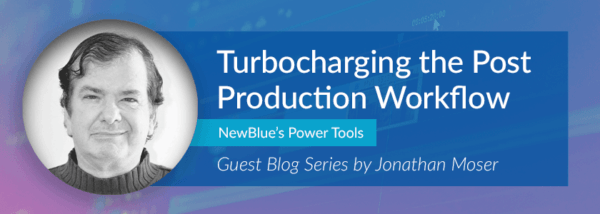
Part 10 of 24
Viewfinder: No More Importing Camera Overlays!
- Multiple Presets Make Build-Your-Own Overlays A Thing Of The Past
- Instant Camera Grids In One Drop-Down
- Grids, Record Indicator, Battery Level, Preset-able Digital Counter All In One Action
Problem:
Your show has a ton of shots needing to look like surveillance footage, CCTV or targeting cameras. Previously you either had to find and import a preexisting grid overlay, or create your own screen elements such as record lights, elapsed time counter or day/date readouts…in addition to battery power level, or you have to create the overlay in After Effects and reimport into your editor…only problem is: You don’t have After Effects. What are you going to do now?
Solution:
Drop Viewfinder onto your timeline and instantly have everything you need for realistic and customizable camera overlays at the click of a selector. Need to simulate a cheap camera? Click! Night Vision? Click!! Bomb site? Click!!! It’s as quick and close as a preset. Turn on (or off) the variable elapsed time counter (presetable), record light, battery power indicator, safe area grid, center focus box, even add a drop shadow for readability.
In addition, if you need additional data displays overlayed on to this, such as a countdown, the Time Clock plugin can be employed and gives you a fully repositionable numerical display.
Your background video can also be processed to pixelate, be tinted and given a realistic sharpening effect – all within your editor without having to go to a third-party app and without having to reinvent the wheel by laboriously rebuilding your own overlays yet once again.
BEST FOR GENERAL USE
Viewfinder is part of our Elements 3 Alpha Blend and Elements 3 Ultimate collections.