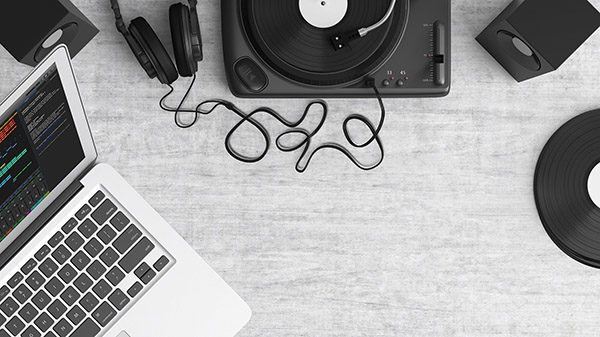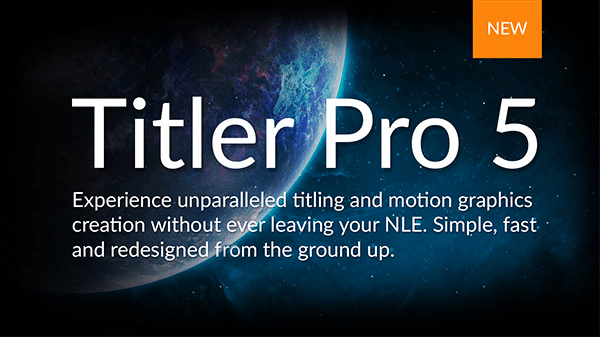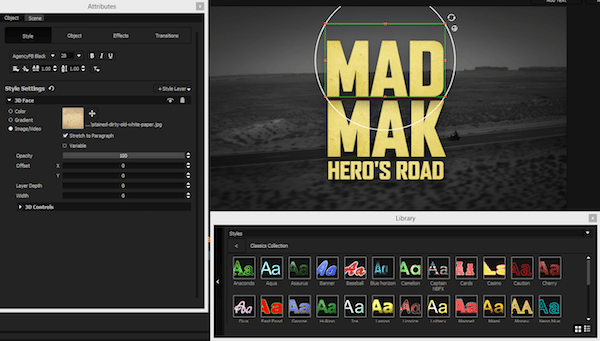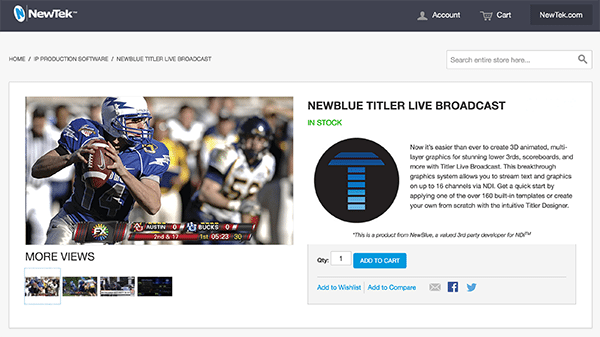Visit NewBlue at NAB 2017
Come See us at Booth SU7325 NAB Feature Preview NAB is upon us and we couldn’t be more excited to see you on the show floor this year. This time, we’re heading into NAB with a brand new version of Titler Live Broadcast available at our booth for a demonstration. So what can you expect
Read More