Bring Your PSD & Vector Files to Life
Looking to bring your PSD & vector files to life? Using the Titler Pro import PSD feature, you can create dynamic results using unique built-in animations.
Read MoreLooking to bring your PSD & vector files to life? Using the Titler Pro import PSD feature, you can create dynamic results using unique built-in animations.
Read More
You purchase Titler Pro 4, immediately install it and open the plugin right in your NLE. Soon enough you’re staring at the new interface thinking, “Now what?” Don’t worry, we’re here to help with the “ NewBlueFX Titler Pro 4: Getting Started” video.
Read More
Tired of stuttering titles? Forget the lag and get smooth playback with Titler Pro 4’s new caching features. Titler Pro 4 caching and quality choices deliver flexibility for every stage of the editing process, faster render speeds during your final movie output and playback in real-time regardless of your title’s complexity.
Read More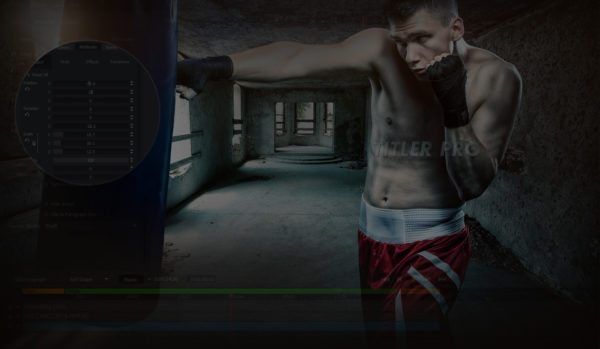
Tired of stuttering titles? Forget the lag and get smooth playback with Titler Pro 4’s new caching features. Titler Pro 4 caching and quality choices deliver flexibility for every stage of the editing process, faster render speeds during your final movie output and playback in real-time regardless of your title’s complexity.
Read More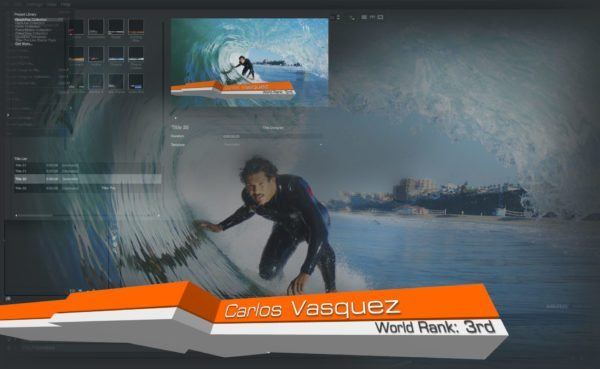
Looking for the newest version of Titler Pro? You asked, we listened, and with the help of our developers, beta testers, marketers, and support team we crafted 20+ new features to help improve your design experience with the new Titler Pro 4.
Read More
Looking to bring your PSD & vector files to life? Using the NewBlue Titler Pro import PSD feature, you can create dynamic results with vector files using unique built-in animations.
Read More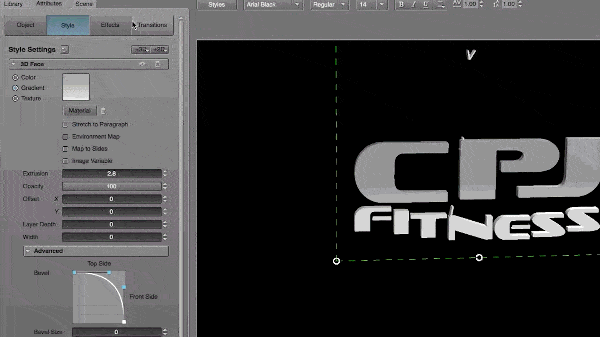
Get the first look at the all new HighLine and PowerMotion Collections coming soon to NewBlueFX. These motion graphic rich templates give you a starting places to make your own custom Lower thirds, Opening Titles and more…all right in your NLE. Take a look at the new collections today!
Read More
See what you can achieve with NewBlue solutions. Check out our library of tutorials and video walkthroughs.
Browse our latest articles, blogs, and customer stories.