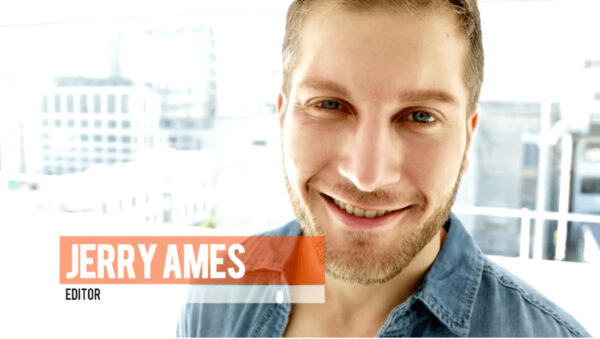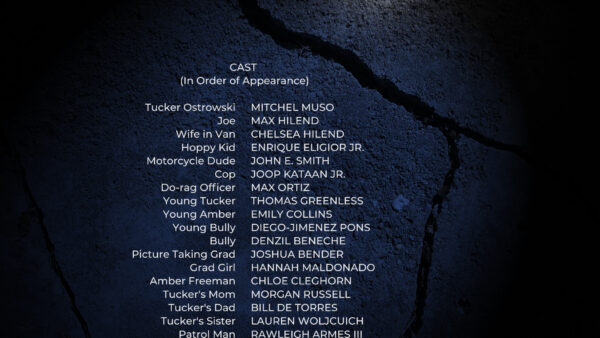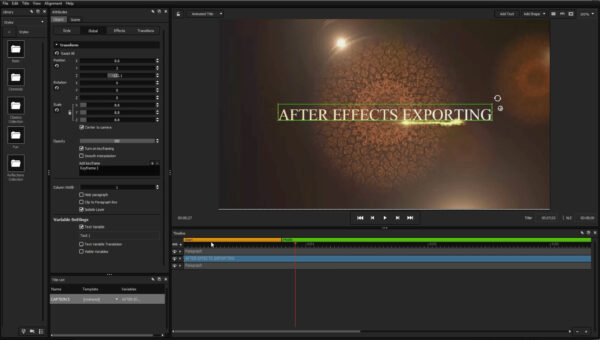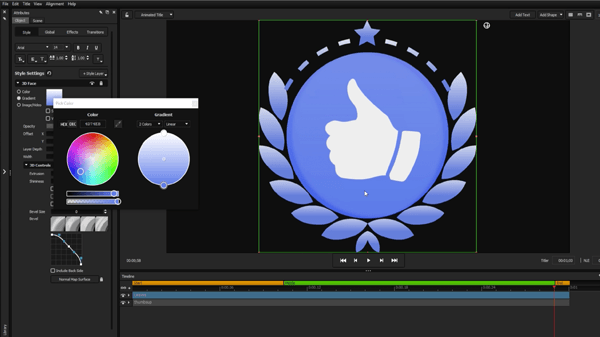Titler Pro Tutorial | Create Design Templates
In this tutorial, learn how to create design templates inside Titler Pro 7 for easy sharing across multiple projects and machines. Titler Pro 7 is an industry-standard titling software tool for video editors. Deliver exceptional production value with stunning 3D animated titles and motion graphics, without sacrificing productivity. Titler Pro 7 is integrated with
Read More