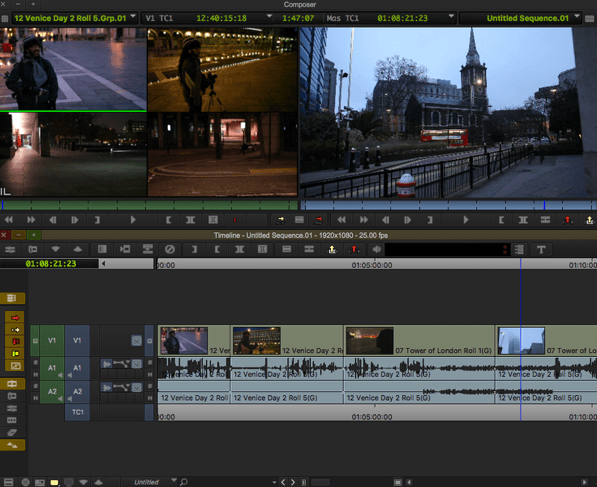
Earlier this year, AVID surprised the market with a totally free version of Media Composer, called Media Composer First. For Media Composer newbies, it’s a great introduction to the Media Composer workflow.
What many people don’t know, is that along with Media Composer First, NewBlue has generously provided 17 of our very best effects we call NewBlue Prime Effects. We call them Prime because these are versatile, dazzling effects that can be used in your productions absolutely FREE.
What’s in NewBlue Prime?
- Compositing – Transform scenes by replacing green screens, adding pictures to the frame, or simulating camera jitter.
- Color Correction – Modify the color characteristics, lighting, and saturdation to create a unique mood or look.
- Transitions – Add motion and light to your scene-to-scene cuts and keep your audience engaged.
Get Your NewBlue Prime
Follow these easy steps to get NewBlue Prime installed on your computer.
NOTE: Be sure AVID Media Composer FIRST is already installed and active before installing NewBlue Prime.
STEP 1 – Download
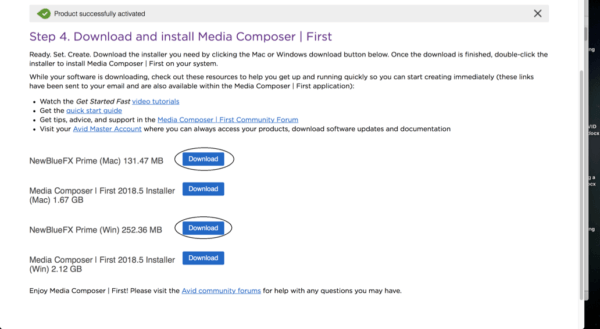
When you initially signed up for AVID Media Composer FIRST, you saw this screen to download FIRST and also the NewBlue Prime effects. If you did not download NewBlue Prime, no worries, keep reading.
Next, log into your AVID Master Account and go to My Products and select My Products and Subscriptions. You should see the AVID Media Composer FIRST as a Perpetual product, and you’ll see Product Details and Download Links underneath. Click Show.
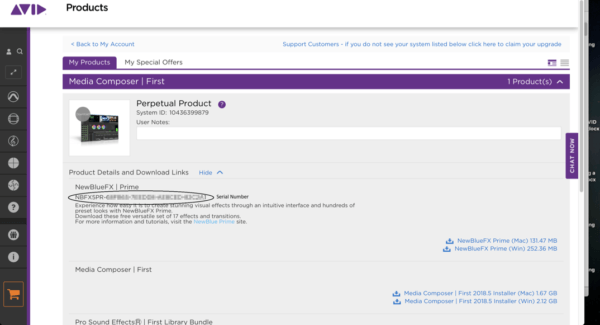
You’re going to need the NewBlue Prime Serial number to activate, so go ahead and copy the serial number. If you did not download the NewBlue Prime effects, you’ll see a download option to the right of the screen and slightly below.
STEP 2 – Install NewBlue Prime
Run the NewBlue Prime installer and follow the on-screen prompts to install everything.
STEP 3 – Activate NewBlue Prime
After installation of NewBlue Prime, you’ll see a welcome screen to either create a new account or sign into an existing account. If you’ve ever purchased anything from NewBlue or downloaded a trial version, you can use that same login. After you’re signed in, you’ll see this screen:
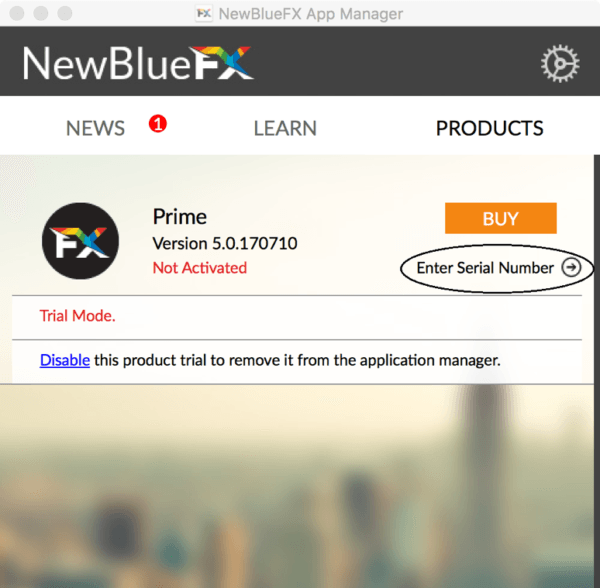
Click the Enter Serial Number option and paste the serial number you copied from the AVID Master Account and click Activate.
That’s it! You’re now ready to start using NewBlue Prime effects in your next project.
To help you get up and running fast we’ve created some fantastic tutorials, check them out here: https://www.newbluefx.com/tutorials/
If you like NewBlue Prime and want to add even more effects, check out NewBlue’s other plugins for Avid.

