
Using the Halovision Plus plugin from NewBlue Transitions 3 Ultimate, you can recreate the look of bokeh lighting with a halo of light around your subject.
https://newblueinc.wistia.com/medias/ro9a9lefvi
4 Steps to Recreating Bokeh in Your Videos
Step One:
Add Halovision Plus to your clip.
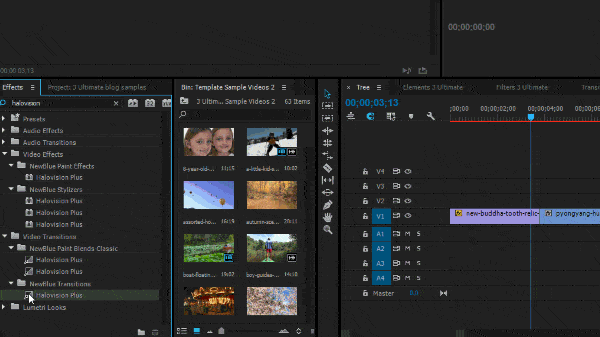
Step Two:
In Effect Controls, under the Presets drop-down menu, select the Angelic Vision preset.
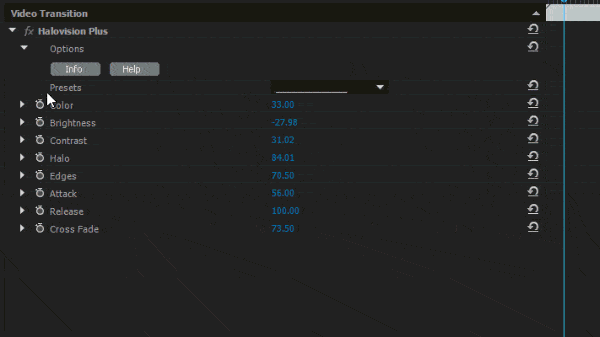
Step Three:
In Effect Controls, under the Presets drop-down menu, use the new Attack and Release presets to control the duration of the effect.
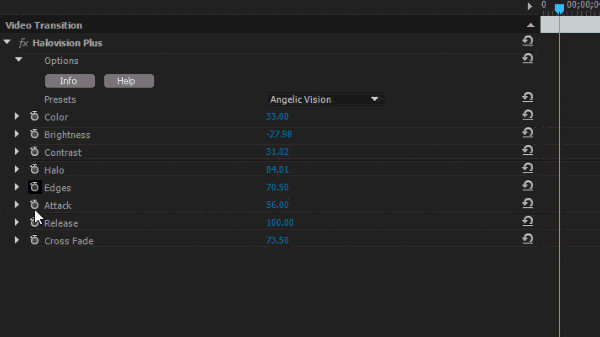
Step Four:
On the timeline, extend the duration of the transition.
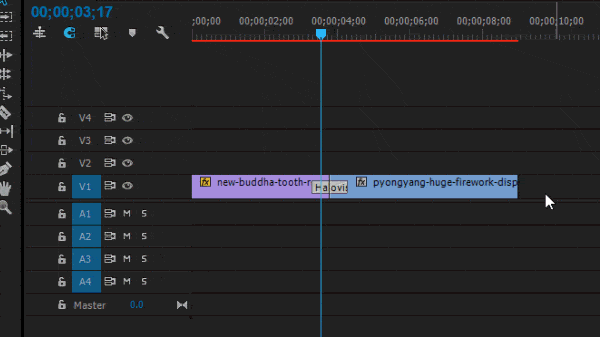
There you have it: A smooth transition with bokeh lighting around the subject using the Halovision Plus plugin from NewBlue Transitions 3 Ultimate.
Discover Halovision Plus and much more in NewBlue Transitions 3 Ultimate. Check it out here.
