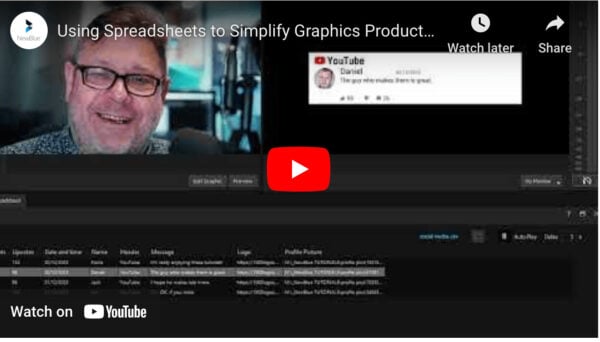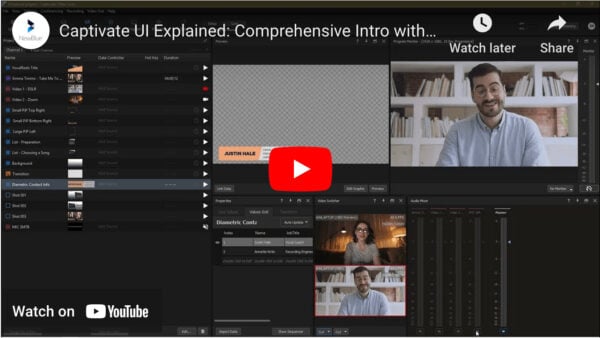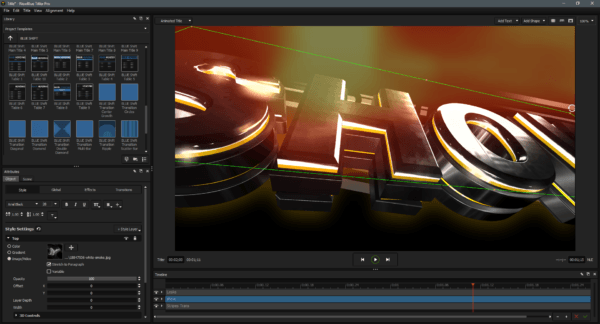Broadcast Graphics Setup Tutorial: Step-by-Step Guide for Beginners
Dive into the world of broadcast graphics with our comprehensive tutorial! In this video, we cover all the basic details you need to know to set up graphics for your broadcasts. Whether you’re a beginner or looking to refresh your skills, this guide is tailor-made for you.
Read More