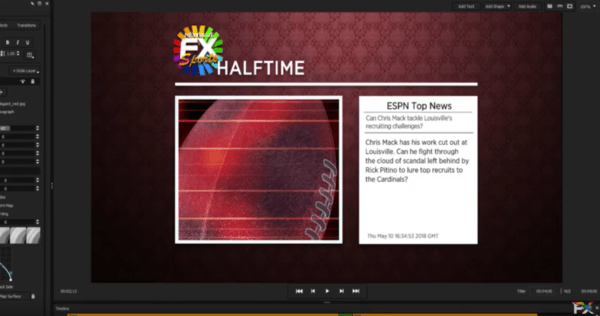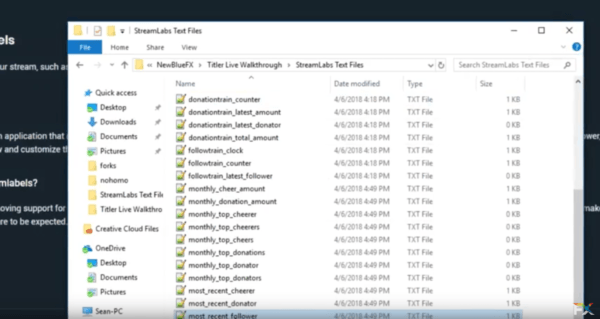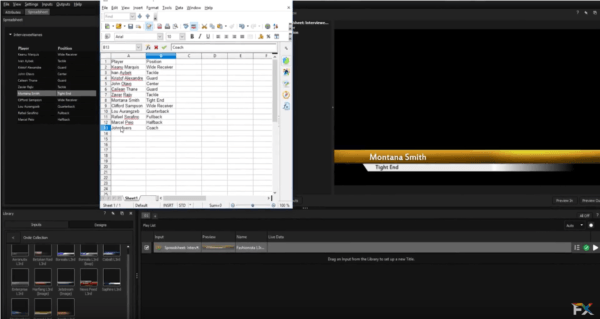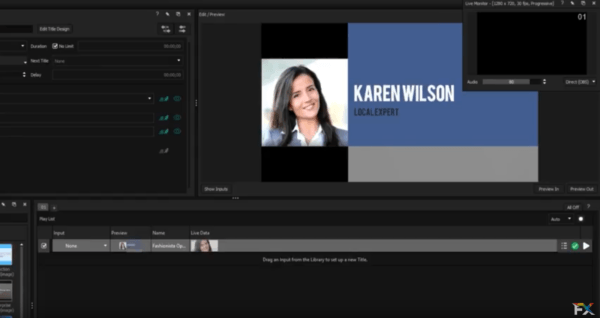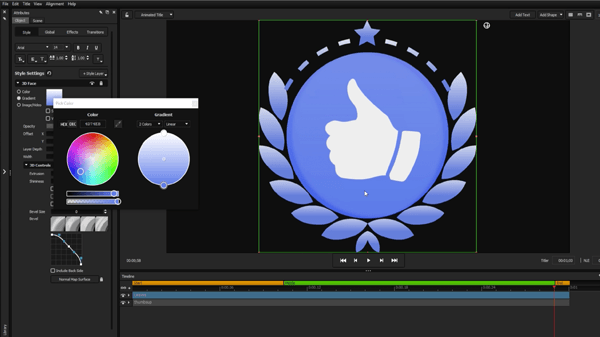Titler Live Tutorial | RSS Feed Input
Watch how you can enhance your live productions with dynamic on-air graphics driven from RSS feeds. NewBlue Titler Live 4 delivers the next generation of on-air graphics for any broadcaster. Streamline your workflows and instantly elevate your production value with more powerful, intuitive and affordable on-air graphics solutions equipped for live events, new
Read More