Using the Skin Touch Up plugin from NewBlue Essentials 3 Ultimate, you can soften wrinkles and remove blemishes without retouching the entire image. Here’s how.
3 Steps to Touch Up Skin
Step One:
Add Skin Touch Up to your clip to remove some of the subject’s blemishes.
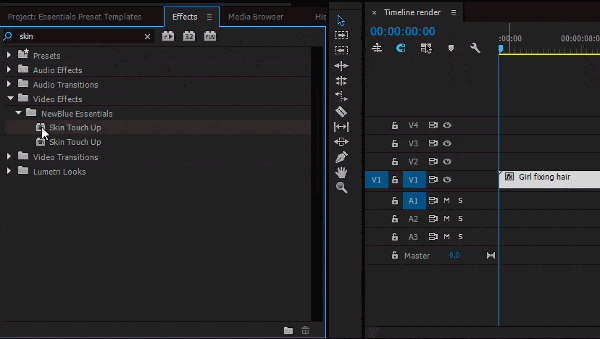
Step Two:
Under Skin Touch Up, select a color shading, then the eye dropper to smooth part of her face.
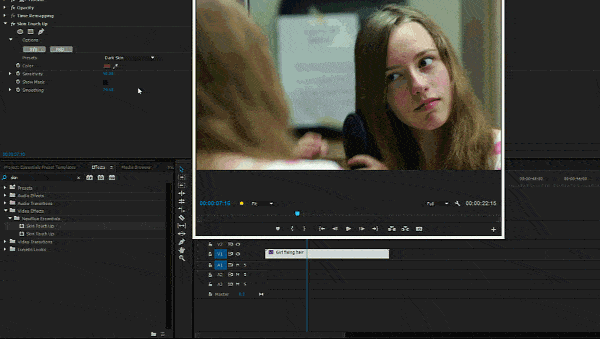
Step Three:
Under Options, adjust the Sensitivity to polish her face further.
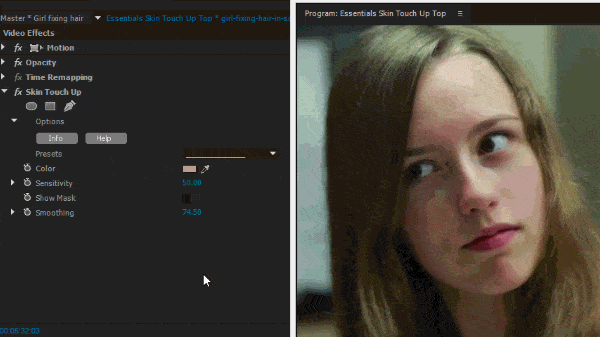
There you have it: A girl made blemish free using the Skin Touch Up plugin from NewBlue Essentials 3 Ultimate.
Discover Skin Touch Up and much more in NewBlue Essentials 3 Ultimate.

