
Using the Viewfinder plugin from NewBlue Elements 3 Ultimate, you can create that classic home movie look in seconds.
Create the Home Movie Look in 6 Simple Steps
Step One:
Add Viewfinder to your preset.
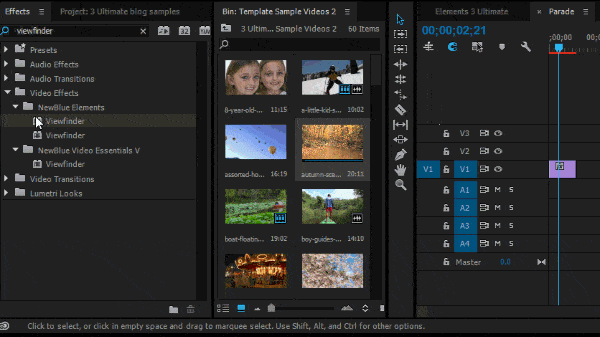
Step Two:
Select the 2000s preset because it gives off that classy home movie look.
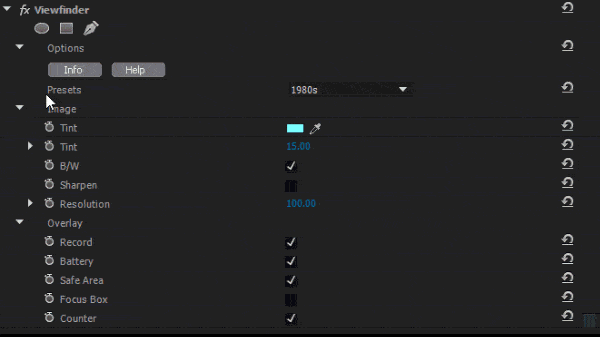
Step Three:
Turn off focus box – too distracting but can keep if you want the full home movie effect.
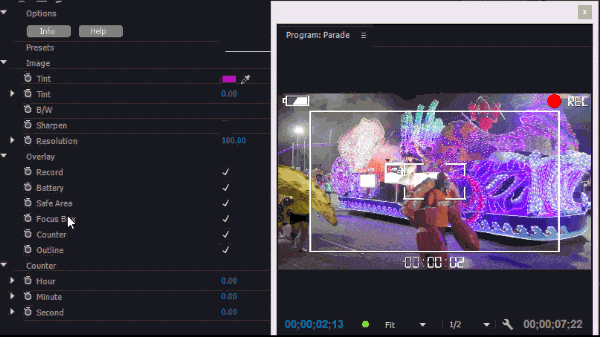
Step Four:
Turn off the outline. (The video is dark enough to where you don’t need this.)
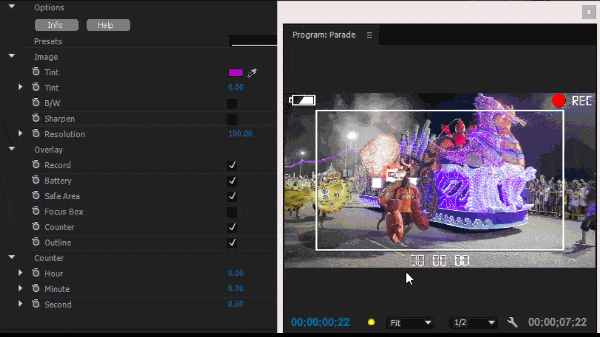
Step Five:
Change the time duration. If this parade has lasted all day, I can adjust the hour, minute, and seconds under the counter section.
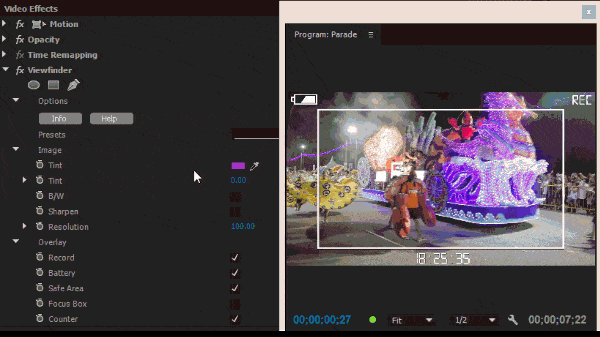
Step Six:
Add an orange tint and increase the value to 28 to give off the street light look.
There you have it: A classic home movie look using the Viewfinder plugin from NewBlue Elements 3 Ultimate.
Discover Viewfinder and much more NewBlue Elements 3 Ultimate. Check it out here.


