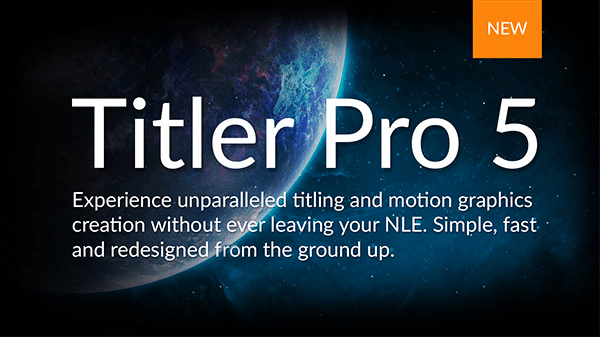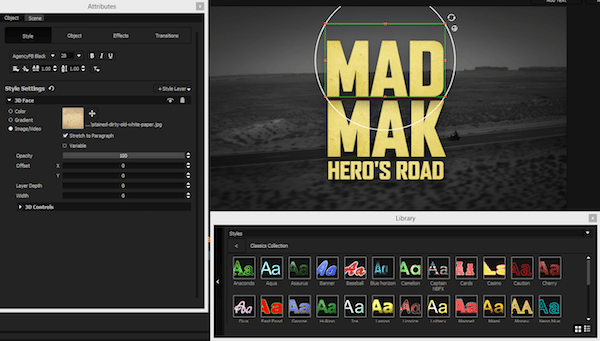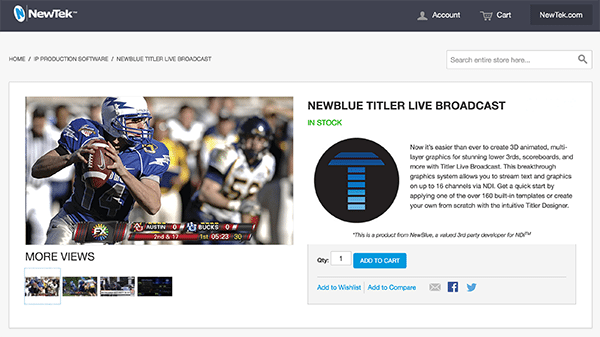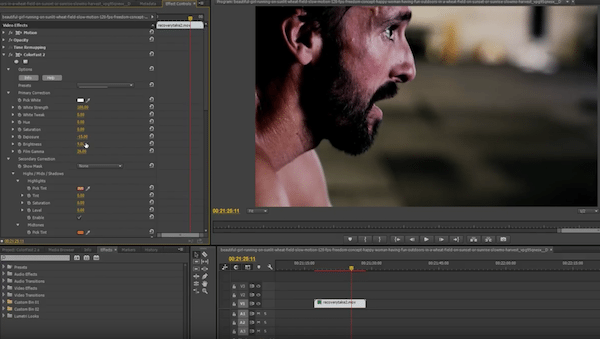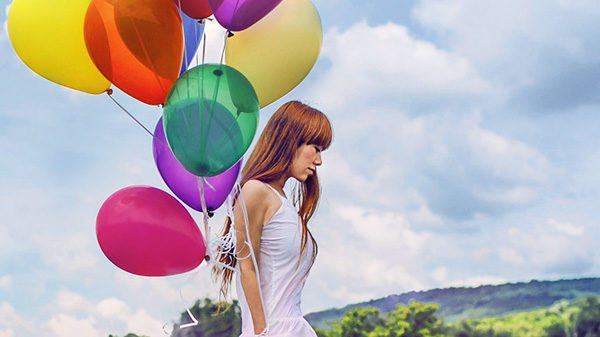Introducing the Powerful Titler Pro 5. Titling Made Easy.
We’re excited to introduce the next generation in titling with Titler Pro 5, the latest and most intuitive Titler yet. You can expect the same degree of creative freedom and simplicity that has made Titler Pro the standard graphics creation tool among professional video editors.
Read More