How do you plan a lives stream with guaranteed success?

Spoiler Alert: These tips will help you host your event on a digital platform
and keep your audience engaged from start to finish!
Traditionally, the use of live streaming events has been limited to online seminars (known as webinars), but today, many organizations are beginning to see the value in producing their own shows, ranging from brand-focused talk shows, to public meetings that include online-audience participation.
Live streaming your event is a pivotal option for anyone trying to reach a large audience, speak in a public forum, or promote a product or service to a small group of attendees. Live streaming allows you to create an intimate, feedback-driven environment with your audience, regardless of their geographical location.
In many ways, the process of producing a successful digital event are similar to that of hosting a physical event. Still, there are a few key differences that should not be overlooked. The steps provided in this blog will give you the knowledge you need to host your first online event.

1. Define your goals and audience.
If you are reading this blog right now, you probably already know “what” you want to stream. But this step should not be glossed over, as it will be the basis for all of your decisions going forward. Explicitly defining your goals shifts all of your actions towards accomplishing that goal, and defining your audience ensures that you don’t fall into the trap of broadening your scope unnecessarily. An example of the wrong approach would be a company that produces a broadcast to sell product. The right approach would be a company that produces a broadcast to inspire warm-lead viewers to click a CTA. This would ensure that the content stays focused on informed viewers, and it is designed to get clicks, rather than simply to educate or entertain.

2. Choose a topic and develop content.
If you are struggling to come up with engaging content, look at the existing knowledge pool in your area and find a gap to fill. Ask yourself—what does my audience need? You could also follow trending topics and see how those relate to your area of expertise. Once you have figured that out, you can start writing content. Depending on your style, you may want an outline, notes, or a full-on script. This is also the time to consider what other assets your broadcast will need to maximize the delivery of your content. Things like graphics, images, and data sets must all be generated in advance.
Furthermore, try to consider how the format of a live-stream can be used to improve your audience’s experience. For example, many live streams allow viewers to vote for segments that they want to see. You could also put on a contest where users submit photos online and you display them on-screen. Unleash your creativity! Finding ways to engage with viewers is what differentiates a livestream from a video.

3. Establish a team and collaborators.
Some events are hosted by a single person. Others involve a handful of cohorts which require the coordination of an entire staff. Your needs may vary, but in all cases, you must ensure that everyone involved knows what their role is and how to do it. It’s also wise to establish and confirm in advanced of your live stream, the necessary channels of communication, such as text and voice messengers. This way, your team can communicate discretely during the broadcast. Many services can accomplish this goal, such as Slack, Microsoft Teams, and Discord. Additionally anyone who will be on-site for the broadcast should familiarize themselves with the venue well in advance of the broadcast.
This is also the time to reach out to guests of your stream. In-person guests should be made familiar with the venue and their part in the production. Online guests should be familiar with the conferencing software you will use to speak with them, and your stream operator should ensure they have the proper expertise to display the guest on-screen properly (IMPORTANT: This process should not be overlooked, as displaying on-screen guests is different depending on the software you use and can be a confusing process for first-timers.)

4. Choose a streaming setup.
You already have everything you need to produce a basic broadcast right in your pocket. But in general, the better your equipment, the better the quality of your stream will be. How much quality you need will likely depend on your goals and the expectations of your viewers. In most cases, you will want cameras, lights, mics, and video switching/broadcast software. The below hardware and software lists provide a basic overview of the components that are present in most broadcasts. These are suggestions and ultimately it is up to you to decide what you need and what you don’t.
Hardware
- Cameras: Webcams are easily compatible with all broadcast switching software. You will want at least 720p quality. Most cell phones and some digital cameras are NOT compatible with live video switching software.
- Lights: Every good broadcast includes at least 3 light sources, but these can include windows and lamps. Good lighting alone can vastly improve the quality of your stream.
- Microphones: Microphones vary widely in quality, fixture methods, and use cases. You will need to do some research to see what works best for your environment.
- Set: A set does not have to be a dedicated physical space (although that is preferred), it is just anywhere that you are filming. Acquire the proper equipment and procedures to ensure your set is marked off, isolated, and quiet.
Software
- Broadcast Software: Basic broadcast software (Example: OBS) is free and contains the basic functionality you need to switch video feeds and add graphics. Paid software (Example: Wirecast) is more advanced and contains professional features.
- Graphics Software: Every good stream has graphics. They can be created by a graphic designer using programs like Photoshop and Canva exported for use in your broadcast software. Alternatively, software like Titler Live 4 can be used to generate custom graphics from templates in real time and then display them directly in your broadcast software.
- Conferencing Software: If you plan on having remote guests in your event, you will want to have the required workflow and software primed ahead of time. Zoom, Slack, and Skype can all be used for this, but some professional broadcast software comes with built-in conferencing functionality.
- Communication Software: If your staff/stream operators need to communicate, programs like Discord, Slack, Microsoft Teams, and even Facebook Messenger should be primed in advance. Text communication is useful for on-camera hosts to communicate, and voice-communication is good for staff to communicate quickly.
Besides your production setup, you will need to consider which online platform you want to stream to. They all have their pros and cons, but in many cases, you will want to choose the platform that falls closest to your existing online presence. For example, hosting a digital PTA meeting would likely be hosted on Facebook, as that is where most viewers will be. If you’re hosting a live game show and you normally host your brand on YouTube, YouTube Live would be your most natural fit. Regardless of the stream service you choose, you should always conduct a “top to bottom” test stream to a pre-made dummy account to ensure that everything is set up properly. Many people also choose to build redundancy into their setup with multiple cameras, operators, and streaming computers in case anything goes wrong.

5. Plan and promote your event.
Once your broadcast is planned, arranged, and set in motion, you are ready to pick a time and tell the world! Choose a time that works best for your audience and promote your event via social media, email, and word of mouth. You should also reach out to your guests and collaborators to encourage them to advertise the event. In regard to invites, you can use services that automatically generate a website, invites, and VOD archive. Otherwise, if you decide to do it yourself, you will probably want to create a web page where viewers can see an overview of your content, a link to sign up, and a schedule of upcoming streams. Furthermore, you will want to pre-write your emails and social posts notifying your audience of your upcoming broadcasts, as well as emails after your stream for getting follow-ups and feedback. The first follow-up email should always be sent immediately after ending the stream, thanking participants for their attendance. These emails should contain content relevant to your goals, such as links to buy products or sign-ups for future events.
Additional Live Stream Tips!
If you’re still reading this, you’ve just scored hidden lives stream tips… If you have followed along on the above 5 steps to produce your live event, then you will have the perfect framework for a successful broadcast. But of course, even if you have hosted hundreds of events in the past, there will always be room for improvement. Be sure to watch your broadcast after it has ended to see how it felt from a viewer’s perspective. Use your streaming service’s analytical tools to see how viewers reacted to different segments. Show it to others for suggestions and listen to audience feedback. You will soon learn that every broadcast will present a new opportunity for improvement. No matter how much you prepare, something will almost always go wrong. Adaptation and improvisation are some of the most important skills to have as an event coordinator—Just remember to do your best and have fun!
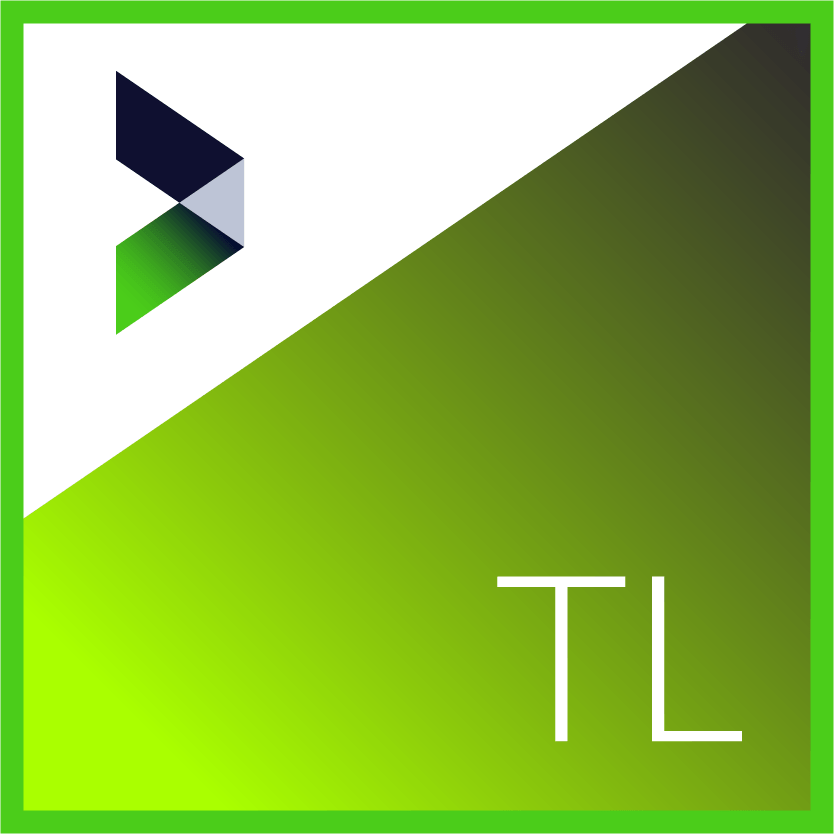
Titler Live 4 Complete
Combine the features of Present, Social, and Sport to bring your live productions to the next level and add a second layer of graphics.