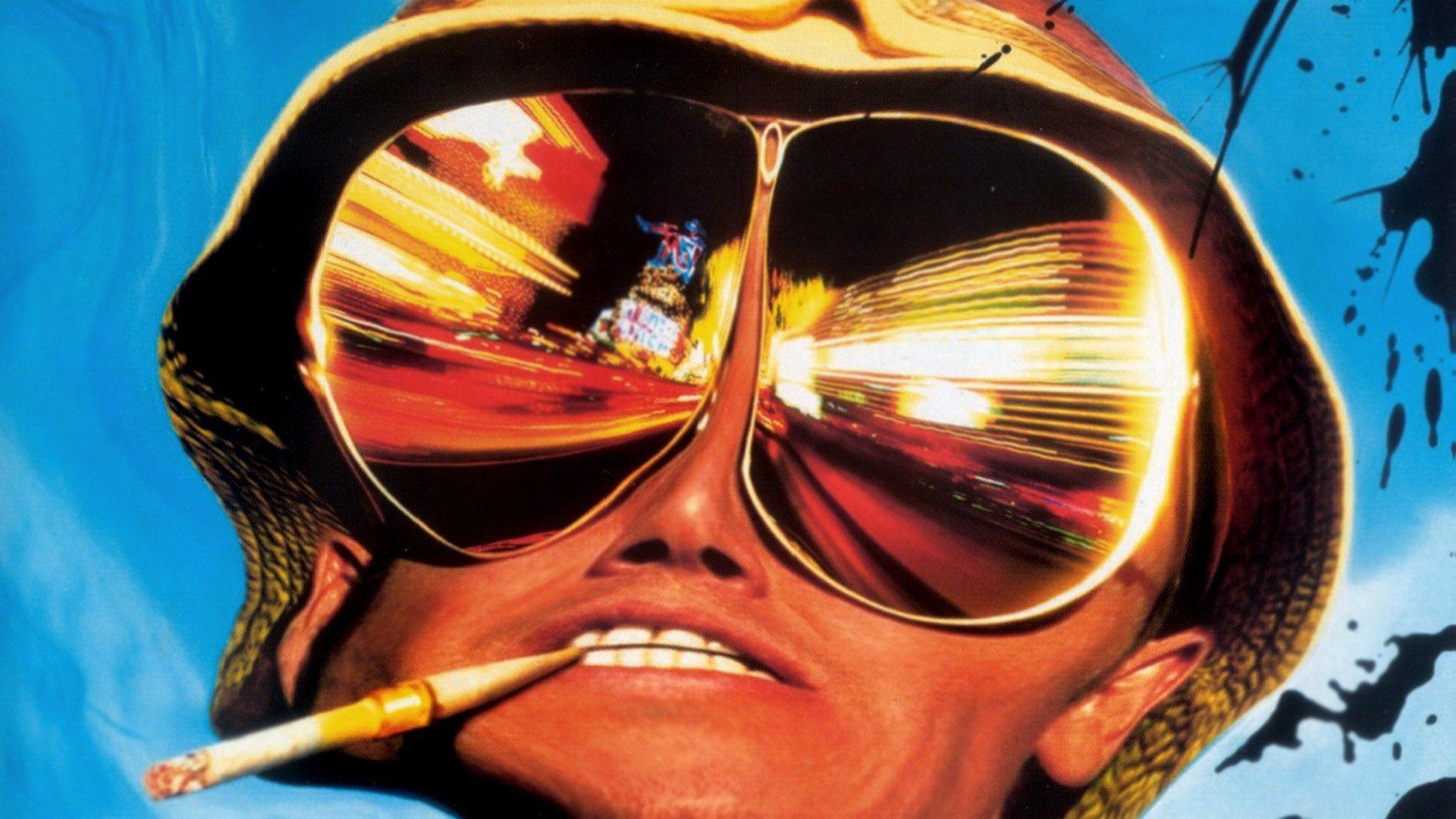
“Bright light city gonna set my soul, Gonna set my soul on fire” Elvis Presley sings as “Viva Las Vegas” plays while we walk around the showroom of the National Association of Broadcasters (NAB) show in Vegas. Elvis’s words are certainly setting the mood. There’s so much magic in “Viva Las Vegas” and it all comes from the “neon flashin’” Vegas lights. Elvis has it right, lighting is everything, especially in film.
One film that truly perfected Vegas lighting and all of sin city’s debauchery, is Terry Gilliam’s 1998 film Fear and Loathing in Las Vegas. Gilliam and cinematographer, Nicola Pecorini, chose to illuminate Fear and Loathing in hallucinatory neon colors to illustrate the effects of each drug the characters take. Overall the color play creates a unique take on the Vegas look. Want the same vibrant Vegas lighting in your own work? NewBlueFX has you covered with Color Fixer Pro.
Color Fixer Pro is a magic film-editing tool that allows users to even out tungsten or grey lighting by adjusting white balance in the shot. With presets you’ll be able to set the mood and tone of the scene with a variety of colors. Take Color Fixer Pro to the next level by modifying color balance, film gamma, saturation, or brightness. Color Fixer Pro even has the ability to bring the words of Elvis to life by “ turnin’ day into nighttime” and “turnin’ night into daytime.”
Learn how to color correct your clips quick with these fun steps below to get that Fear and Loathing in Las Vegas look.
Bat Country
Fear and Loathing in Las Vegas opens up with Duke and Dr. Gonzo driving through the Nevada desert in a red Chevrolet Impala convertible. The editors played around with color temperature to express the heat of the desert and to reflect the effeects of Duke and Gonzo’s mescaline use.
With Color Fixer Pro select the “warm up” preset to enhance your clip. Select a blue-grey that works for your footage from your color palette in order to remove the blues from the scene. This will leave you with a reddish tint. Now increase film gamma to burn the shadows and lower saturation by a few points. In the end you should be left with a dusty desert look.
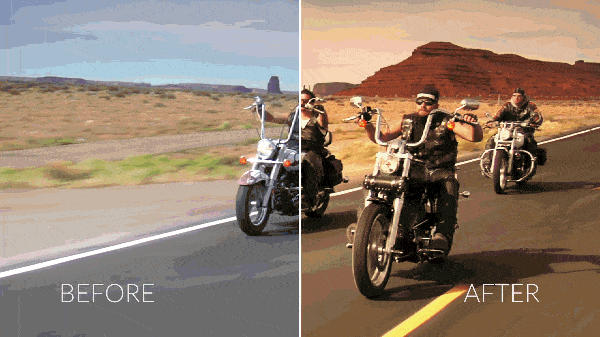
Nightlife
Vegas entices its guests with neon signs, gambling, and the promise of nightlife. Color Fixer Pro allows you to take a simple day, afternoon, or dusk scene and change it into a night scene.
Start by selecting the “indoors” preset which will flood the scene with blue. Let’s sample a light gold closer to the white spectrum to correct the intense blue. This should leave us with a purple tint. We’re simulating a dark sky; so let’s lower brightness a little as well as saturation. Now add on another Color Fixer Pro layer and select the “touch up” preset. Voila day has changed into night just like that!
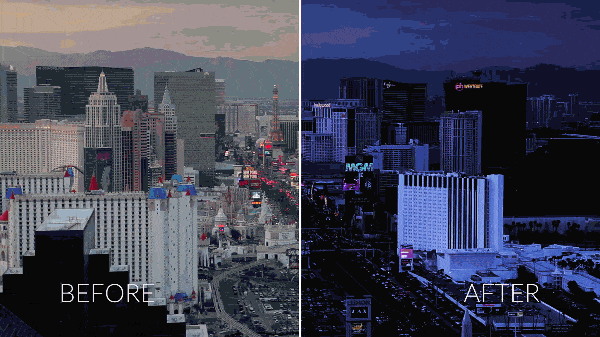
Carnival
Whether our two characters are walking through a carnival on ether, taking adrenochrome in a hotel room, or seeing Moray eels on acid; red, pink, orange, and yellow swim through the screen of Fear and Loathing in Las Vegas.
Bring to life the neon lights of the carnival in Color Fix Pro by selecting the “remove blue” preset. Bring correction, saturation, and brightness down a notch and you’ll set your clip ablaze in red.

Flashback
When Duke gazes out the window of his hotel room, he has a flashback to rallies in San Francisco during the 60’s. The scene appears as a sepia-orange color to reflect the energy of the peace movement.
Create your own flashback by selecting the “sepia” preset. Lower your saturation, brightness, and film gamma to get a nice mellow flashback.

Cool It
Fear and Loathing is awash in warm colors, but there are a few cool colored scenes. When Duke watches bar patrons transform into reptiles the scene is set to blue and when Duke takes LSD in a bathroom the scene quickly turns green.
Convey the eeriness of green scene by selecting the “reset to none” preset. Sample a lighter shade of red to fill the screen in green. Increase correction and film gamma while bringing brightness and saturation down. Add another color layer and choose the “outdoors” preset.
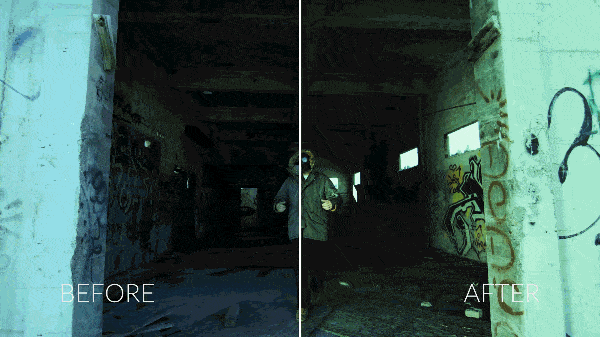
Now that you’ve learned how to recreate the look of Fear and Loathing in Las Vegas with Color Fixer Pro, see what else is possible with Essentials 5 Ultimate.

P.S. Want the Color Fixer Pro plugin for free? Download it here