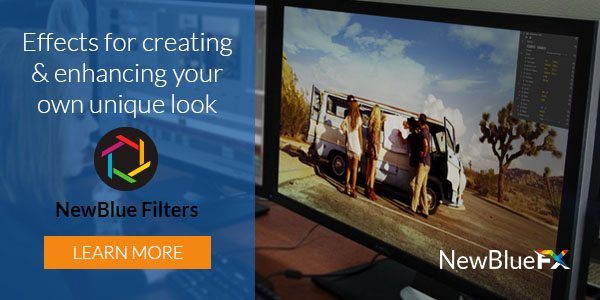Have you ever noticed how different motion pictures are associated with certain looks? Check out this still from Into the Woods:

See how it has a blue cast? Or how about Death Race? It uses an olive tone.

In each, case, the editor is using a “look” to give the scene a visual signature. Doing this can take hours and hours in post, or you can use one of our effects from the NewBlue Filters line, a vast collection of plugins designed to help you find the best look for your project.
[wistia_1]
Our intermediate Filters collection, Filters 3 Elite brings 108 presets in 9 select video effects that provide a variety of visual schemes to choose from. With plugins that generate glows, diffusion and distortion effects, and even top-notch color grading with ColorFast, Filter 3 Elite delivers.
Let’s take a look at a few of our favorite Filters 3 Elite plugins:
Grade Color Expertly with ColorFast™
The ColorFast plugin provides beautiful color correction in just a couple of clicks. Easily control primary and secondary correction, high/mid/shadow, skin preservation masks and custom shape-matting. With simple adjustments, you can give your image a flawless look; dial in wild secondary colors while preserving true skin color for a stunning result.
Take a look:
[wistia_2]
Polish It Up With Soft Focus
Add a dreamy look to your footage with Soft Focus. Apply both the defocus and the mix used to create the look you need. Then turn up the blur and keep the mix high to mimic defocused, blurred vision. Even decrease the mix while superimposing blurred and sharp images together for a soft and elegant effect.
Check it out:
[wistia_3]
Use Selective Tint For Flexible Colorizing
Selective Tint enables you to color your images in select regions. The plugin also gives you the ability to control inner and out colors with a flexible four-point mask. Moreover, you can even create a warm center and desaturated edges to drive more attention to your subject. Take it a step further and overlay a color-boost with blending modes for richer skies or greener grass.
Take a look:
[wistia_4]
Use Diffusion To Add Atmosphere
The Diffusion plugin enables you to create excellent and compelling atmospheric effects. With added control over color, glow, and ambiance, you can masterfully give your audience the right feelings and responses. Feel free to try out some of the great presets; keep it white and voluminous for a foggy memory appeal or dial in brilliant colors and a tight pattern to emphasize engine glows, light sources or auras.
[wistia_5]
These are just some of the creative looks you can achieve using NewBlue Filters 3 Elite. Check out the rest of its features here.