When it comes to basic video transitions, NLEs like Adobe Premiere or Avid Media Composer ship with a palette of basic run-of-the-mill wipes, fades and dissolves. But when you need something special, like a zoom blur, roll or twist, you’re on your own.
That’s why we created NewBlue Transitions 3 Ultimate.
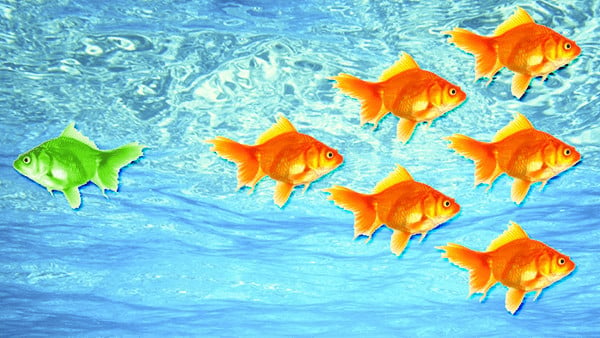
NewBlue Transitions 3 Ultimate offers over 400 presets in 35 plugins of cutting-edge light, color, 3D, and motion. It delivers unique, stylized video transitions for every mood or circumstance. Easily pull your audience’s attention in with Focus or give them a jolt with Shake. For more light-hearted videos, use Cartoonr Plus or Neon Lights to give your audience a unique color-contrasting video transition.
And like all NewBlueFX plugins, Transitions are compatible with Adobe Premiere, Apple Final Cut Pro, Avid Media Composer, Black Magic Da Vinci Resolve, Grass Valley Edius, Sony Vegas and other professional NLEs.
[wistia_1]
Let’s take a look at some of the highlights of Transitions 3 Ultimate.
Turn Your Video Into a Cartoon with Cartoonr Plus
Cartoon Plus is a fan favorite that takes your subject from scene to scene while transforming them into animated illustrations. Find your creative inspiration by checking out some of the various settings for color, line drawing, and image shading that come with Cartoonr Plus.
Check it out:
[wistia_2]
Roll into the Next Scene
Give your video transitions the look of a film rolling over a projector with Roll. This plugin is great for moving your audience forward in the timeline with energy and emphasis.
Take a look:
[wistia_3]
Highlight Your Colors with Duochrome
Duochrome gives your video a dynamic transition by emphasizing particular colors. Quickly create colorful retro and metallic images with two chrome-like colors. Find the perfect colors for your audience and give them a boost with the Duochrome transition.
Take a look:
[wistia_4]
Make it Fluid with Liquify
Morph your shot into another through a fluid transition. Liquify gives your video a watered down look as it smoothly guides your audience from scene to scene.
Like this:
[wistia_5]
Light Up the Scene with RGB Shift
Give your video an edgy appeal with RGB Shift. Separate the red, green, and blue elements that vibrate and animate them for a creative transition. Even use this plugin to make a realistic red/blue 3-D transition effect.
See?
[wistia_6]
Zoom In and Focus
Need a great transition to keep your audience’s attention on the storyline? The zoom plugin pulls your audience from shot to shot through the use of blur and pan rays. It’s a good way to shoot forward to the next shot.
Check it out:
[wistia_7]
Shake It Up with 3D Grid Explosion
3D Grid Explosion can smash, splinter and shatter an image to reveal the next scene. There are several presets with this plugin putting the creative possibilities in your hands.
Take a look:
[wistia_8]
These are just some of the dozens of transitions found in NewBlue Transitions 3 Ultimate. Want to see the rest? Take a look.
