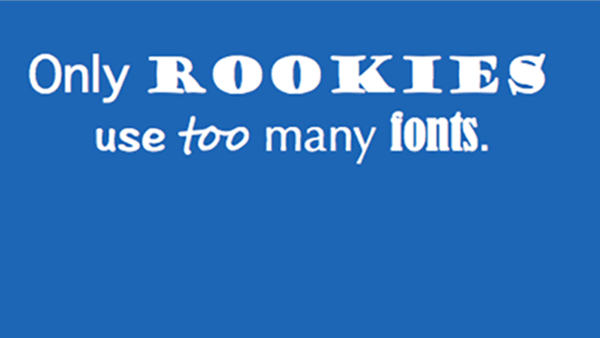
Transitions are like fonts. When used expertly, they provide added grace and interest. But in the hands of the uninitiated, they can be distracting, overused mess.
When we created the NewBlue Transitions line, we designed a collection that gives you a variety of choices and keeps your audience wanting more. Of course, it’s up to you not to use too many in a single project. 🙂
NewBlue Transitions 3, our transitions starter pack, includes 60 presets in 4 plugins that introduce light, motion, and color to your cuts. These plugins work directly in your NLE, right on the timeline.
Let’s take a look at what’s included with Transitions 3:
Give It A Shake
Shake is perfect for giving your scene an earthquake-like feel. In just a couple of clicks, you can add a trembling effect that guides your audience from one scene to the next by controlling rotation, distance, jitter, blur, or by using a number of other great presets. Whether it’s a building collapse or an explosion nearby, Shake can give you the realistic effect you’re looking for.
Take a look:
Light It Up With Neon
In just an instance, you can create a burst of light that streaks through your entire scene with Neon Lights. It’s easy to transform edges into radiant bands using a variety of excellent presets. You can even customize edge weight, glow color, and blur to your vision.
See it for yourself:
Emulate A Cartoon Look With Cartoonr Plus
Use Cartoonr Plus to reduce color layers for broad spills of pigment from shot-to-shot. It’s easy to move between scenes using an illustrated look. In addition, you can control line density, paint fill, and shading. With a large number of presets for your intended look, there are many options to achieve outstanding results.
Check it out:
Draw It Out With Sketch
With Sketch, you can give your video an ink or crayon look. Loaded with presets, you can draw your scene to the next with ease. In addition, for more control, you can change the paper and ink color, density, width and blend settings as you artistically craft your desired look.
Here’s a look:
Transitions 3 offers 4 great ways to add variety to your wipes. And for even more variety, check out the entire Transitions line.

