
Videographers are now expected to be a one-man crew in charge of sound, lighting and composition. One of the newest skills for any videographer is to be able to shoot video on the go. This is especially true for aspiring documentarians and multimedia journalists, where the drive to chase stories now comes with the drive to get them on camera.
Luckily, there is a variety of options when it comes to shooting good video on the run. Here are a few recommendations to consider when jumping into the run and gun game:
1. Choosing Your Weapon
First thing’s first. You need a good (not great) camera.
Good cameras have become very accessible and affordable. For this, we will focus on pocketable cameras that are good for mobile videography.
GoPro: GoPro has built a reputation as a compact action camera, but it has shown to be very capable in the video community. People have even made short films with it due to its low price and versatility.

Pros: Extremely small, wide angle captures a large area of video, can be mounted in many ways.
Cons: Accessories tend to be expensive, fixed wide angle lens, less than stellar audio capture.
If you want to quickly correct your wide angle footage, try the Lens Corrector plugin found in Essentials Vol . 2.
Phone: Phones have come a long way since the beloved Nokia 3310. New phone cameras can shoot up to 4K video and are always within an arm’s reach. Some of these cameras are even providing users with precise color temperature settings, manual ISO and shutter speed adjustments. Controls typically found in more expensive DSLRs.
The big winners here are the LG V10 or the iPhone 6 (if Android is not your thing).

Pros: Great video quality, portability and ready for sharing.
Cons: Short battery life, shared storage, limited shooting options.
Point-and-Shoot: Regarding image quality, the line between DSLRs and point-and-shoot cameras has been blurred. Cameras like the Sony RX 100 MIII have redefined what a pocket-sized fixed lens camera is able to do. And a big advantage of these cameras is the versatility in manual controls, the specialized concept behind them and the gorgeous footage they can produce.

Pros: Wide angle, perfect for street and on the run video, fully customizable buttons and manual controls.
Cons: Expensive, lacks grip.
2. Stabilization and Composition
Having steady video is a must and possibly the most overlooked aspect of shooting on the go for most people. There are a few ways to deal with shaky video without having to rely on Youtube’s nauseating auto-stabilization.
Tripods and Mini Tripods
Tripods are arguably the most indispensable tools a videographer can have. These come in handy when establishing shots, interviews and pretty much everything else. Tripods can be heavy and hard to carry around so we recommend the flexible Gorillapod. Its flexible arms allow it to be mounted nearly everywhere and from anything, making it a versatile tool for any shooting situation.

In-Camera Stabilization
Some cameras offer in-camera stabilization that deals with mild movements caused by a shaky hand or walking motion. Stabilization quality varies greatly from camera to camera and it still not widely available. In-camera stabilization tends to zoom in and create a buffer of disposable frames that the camera can dispose of when stabilizing footage. This can reduce or eliminate the need for stabilization in post production, although it sometimes comes at the cost of warped or “breathing” images in your video.
Dedicated Stabilization Software
Software dedicated to fixing jittery footage can be a great help in smoothing out camera motion. And it tends to offer more control over your final look than in-camera stabilization. If you want some additional help beyond your editing software, check out our Stabilizer. Stabilizer works by analyzing the whole frame for movement and allows you to fine tune the motion emphasis, stength and smoothing settings to get the results you need.

3. Audio Capture
Just like great cameras, great audio capturing devices have become smaller and better than ever. The Zoom H1 is a small but powerful stereo microphone designed with portability in mind. It’s great for ambient audio and directional input. You can also choose to hook up an external microphone and use it as a recording device. For interview audio, you might want to consider using a lavalier microphone. Lavalier microphones are helpful for cutting out noise around your subject and provide a crisper sound due to their proximity to the interviewee’s mouth.
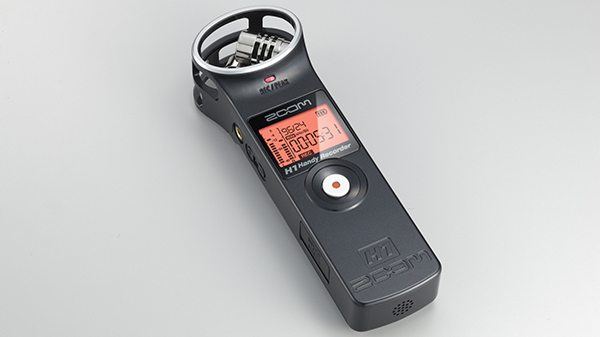
4. White Balance
White balancing is often overlooked when shooting in the heat of the moment. Sometimes you’re caught up in getting the right shot and forget to set your camera’s white balance. As a result, you end up with footage that is too warm or too cool. A simple way to take care of this is with our free color fixing tool, Color Fixer Pro. Color Fixer Pro helps you pick an area that should be white in your video and automatically adjusts color balance based on the image. It also offers controls to fine-tune the proper look with Film Gamma, Saturation and Brightness sliders.
5. Portable Bag
Lastly, an essential part of your setup is a good bag. And there are bags of all kinds. For example the classic Canon 2400 is a great DSLR bag; however, it isn’t the most maneuverable bag available. There are also great holster bags that are quickdraw-ready but don’t store much more than the camera.
Our suggestion is the Amazon Basics Medium DSLR Bag. This bag delivers a great balance of size and roominess. It easily fits your camera and two of your go-to lenses with room for a little extra. You can fit your tablet, batteries and a small microphone without a problem. It becomes even roomier if you use it for a smaller camera like some of the ones recommended earlier.

Think about these tools next time you’re ready to run and gun. It all comes down to your budget, how much gear you’re willing to carry and how effectively you put your available tools to use.
Do you have a favorite tool we missed? Let us know in the comments below.
