Experience significant quality and efficiency enhancements with Titler Pro 7.10, plus improved Apple Silicon compatibility across all 177 video plugins and 1,500 presets in TotalFX.
To celebrate the launch of the latest updates in TotalFX and Titler Pro 7.10, we asked customers to share their top five favorite features. Here are the results:
1. Animations
Titler Pro’s powerful animation tools enable you to create dynamic, engaging content effortlessly. With its powerful procedural animation presets, you can bring your titles and graphics to life, adding movement and flair without the tedious task of manual keyframing. Whether you’re crafting smooth transitions, lively text animations, or intricate motion effects, Titler Pro gives you the tools to achieve professional-quality results with ease.

2. Stacked Animations
Take control of multiple animation layers with Stacked Animations. This feature enables you to combine and manage various animation elements in a single, intuitive interface. Perfect for creating complex, multi-layered effects, Stacked Animations allows you to coordinate your graphics and text animations seamlessly, ensuring that every visual element works harmoniously together.

3. Object Following
The Object Following feature automatically adjusts the size and position of your graphics to match changes in text length. This smart functionality ensures that your animations remain sharp and well-aligned, regardless of how your text evolves. By keeping everything proportionally consistent, Object Following simplifies the process of creating professional, polished animations that look great every time.

4. Style Breaks
Style Breaks provide a streamlined way to apply and manage your design choices across multiple elements. Set your preferred styles and apply them universally as you edit, ensuring that all titles and graphics adhere to your branding guidelines. This feature helps maintain a cohesive look throughout your project, saving time and ensuring consistency without the need for repetitive manual adjustments.

5. Rapid Repros (Utilizing Variables)
The ability to utilize variables, allows for quick reproductions of your graphics allowing time to make minor adjustments and keep moving. Set, increment, or toggle values for variables, making it easy to fine-tune your designs on the fly. This feature is ideal for efficiently managing complex graphics and making real-time changes, helping you stay agile and responsive during your editing process.
We’re confident you’ll love these new features as much as we do. Dive in, innovate, and let Titler Pro 7.10 inspire your creativity. Combined with TotalFX, you have the ultimate toolkit to bring your vision to life with speed and precision. We can’t wait to see the masterpieces you’ll create!
Download now: