Elevate Your Broadcasts with Cutting-Edge Graphics
NewBlue Captivate Broadcast is our most powerful video graphics solution yet with 16 channels of unlimited live graphics, ultimate data control, custom API integration & much more.











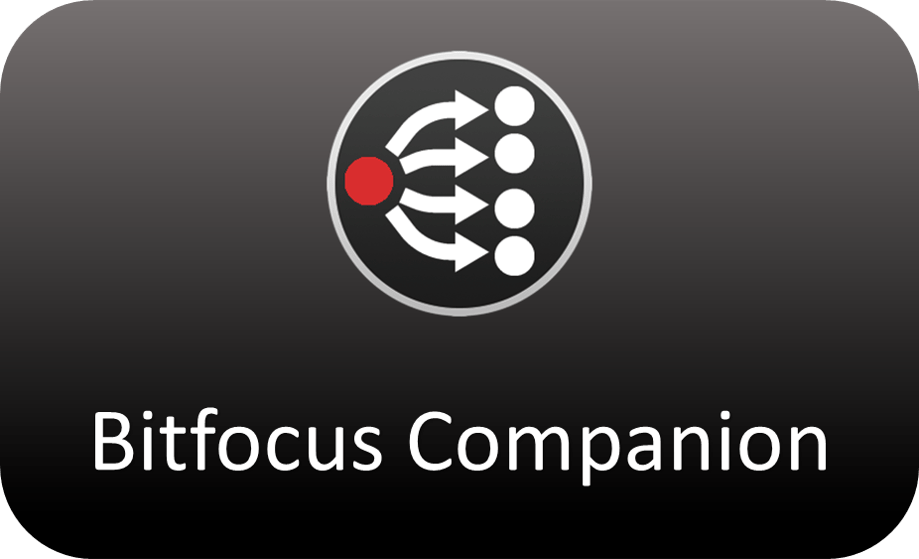

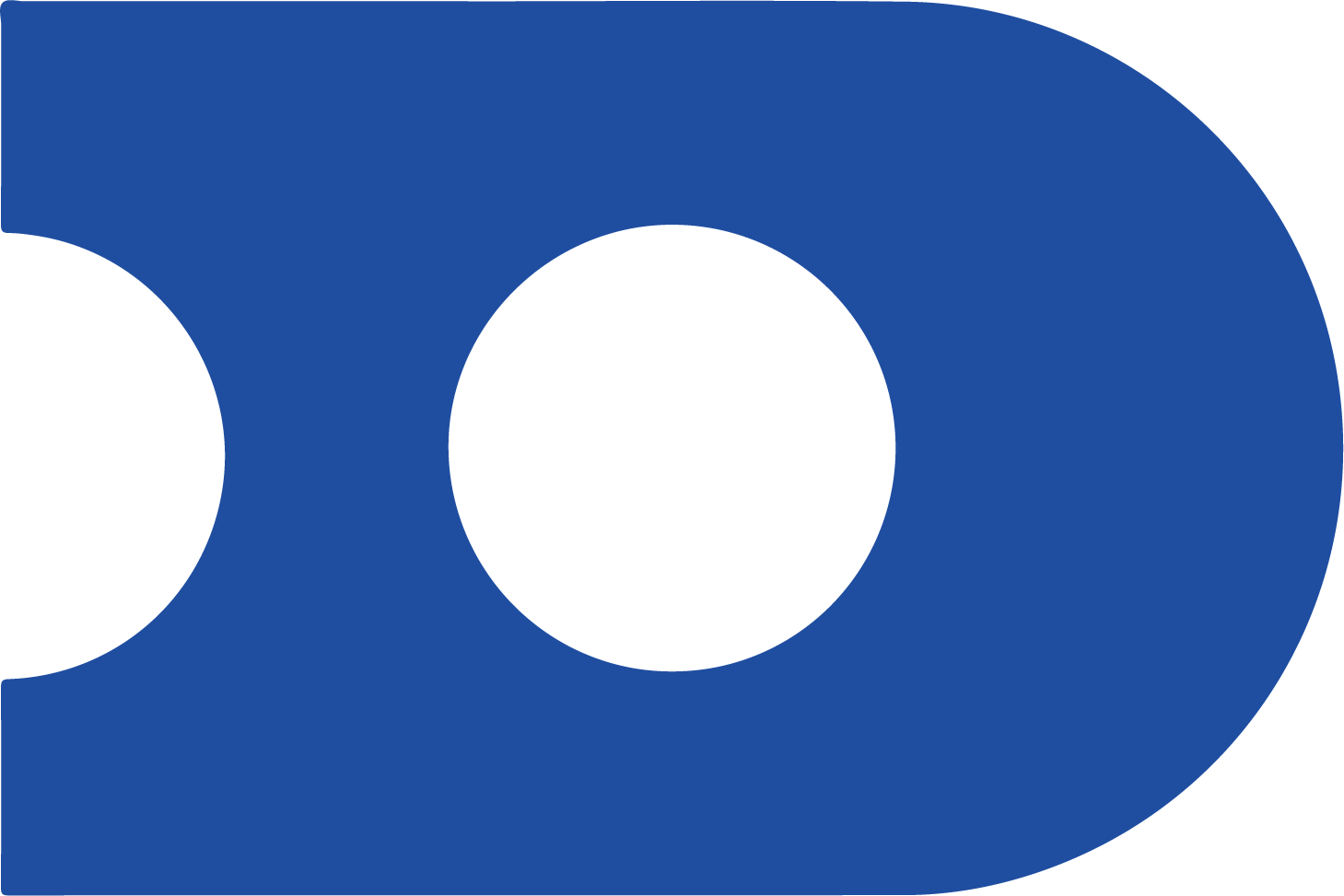


A powerful and easy full production suite for any live event.
NewBlue Captivate Broadcast delivers affordable, broadcast-quality graphics and media overlays.


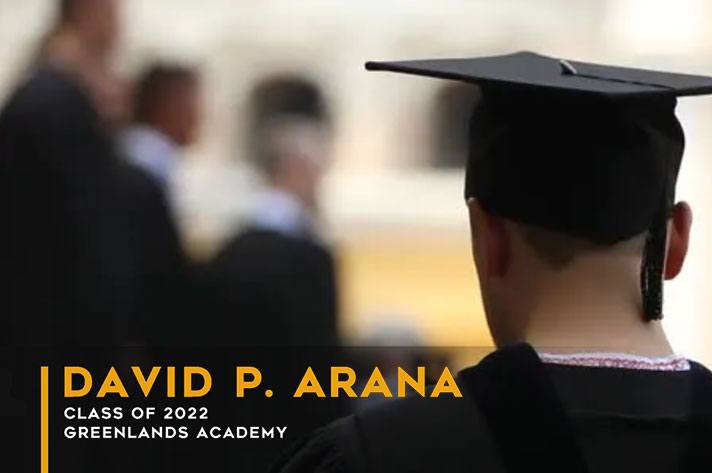
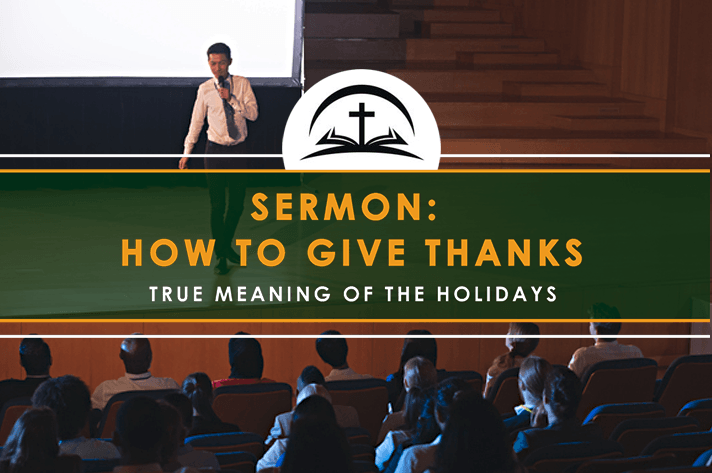

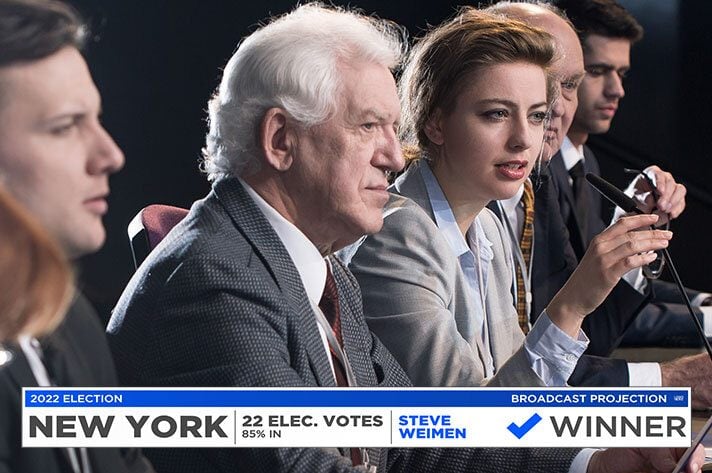

Broadcast.
Engage your audiences by visualizing data and information in professional, creative, eye-catching ways with NewBlue Captivate Broadcast. Used worldwide by broadcasters of every size, NewBlue Captivate Broadcast offers powerful, creative tools that deliver beautiful graphics for live broadcasts without all the ‘building’ that often bogs down less-flexible packages.
Sports.
Deliver dynamic graphics that sports fans demand with NewBlue Captivate. Produce network-quality titles, scoreboards, lower thirds and more in minutes—not hours. Quickly connect to scoreboard data from Daktronics, Fair-Play, OES, Stat Crew, Scorebird, or Sportzcast to drive scores for any sporting event. Create a buzz with NewBlue Captivate.
Education.
Capture your students’ attention with NewBlue Captivate, the affordable live graphics solution for the classroom, on-campus studio, or athletic department. Whether you’re teaching live graphics creation or producing an educational or athletic live stream for your school, NewBlue Captivate meets all your graphics and titling needs.
Houses of worship.
Inspire and invigorate your congregation with polished video graphics. With NewBlue Captivate, you can easily produce and deliver lyrics, scriptures, announcements, videos, sermon notes, and animated graphics right on the screen. ProPresenter and EasyWorship integrations help NewBlue Captivate fit in with and enhance your current productions. NewBlue Captivate allows you to be creative and engaging without a steep learning curve—all at an affordable price.
Corporate communications.
Improve your communication and engage your audience with broadcast-quality graphics at a fraction of the cost. With NewBlue Captivate, you won’t have to be a TV network to broadcast high-end, professional graphics to your employees, clients, or advisory board. Now anyone, in any organization, can create beautiful, compelling productions with NewBlue Captivate.
Government.
Engage and inform your constituents with live video outreach, essential for today’s government. With NewBlue Captivate, government agencies at all levels—federal, state, county, and municipal—can produce professional live broadcasts with a minimum of expense or effort. NewBlue Captivate fits into all government budgets and provides an easy way to accomplish your live broadcast needs quickly and affordably.
Live events.
Enthrall the crowd with a high-end network feel—without breaking the bank. With NewBlue Captivate, you’ll elevate your production value with live graphics, dynamic data inputs, and social media integration. Whether your event is in-person or virtual, Captivate brings broadcast graphics to every live production suite.
Electrify your broadcast with dynamic visuals.
NewBlue Captivate Broadcast delivers unlimited layers of dynamic 3D animated graphics, including broadcast lower thirds, crawls, bugs, transitions, and scoreboards. Streamline your workflows and instantly elevate your production value with a more powerful, intuitive and affordable live broadcast graphics solution for sports, live media, corporate events, and more.
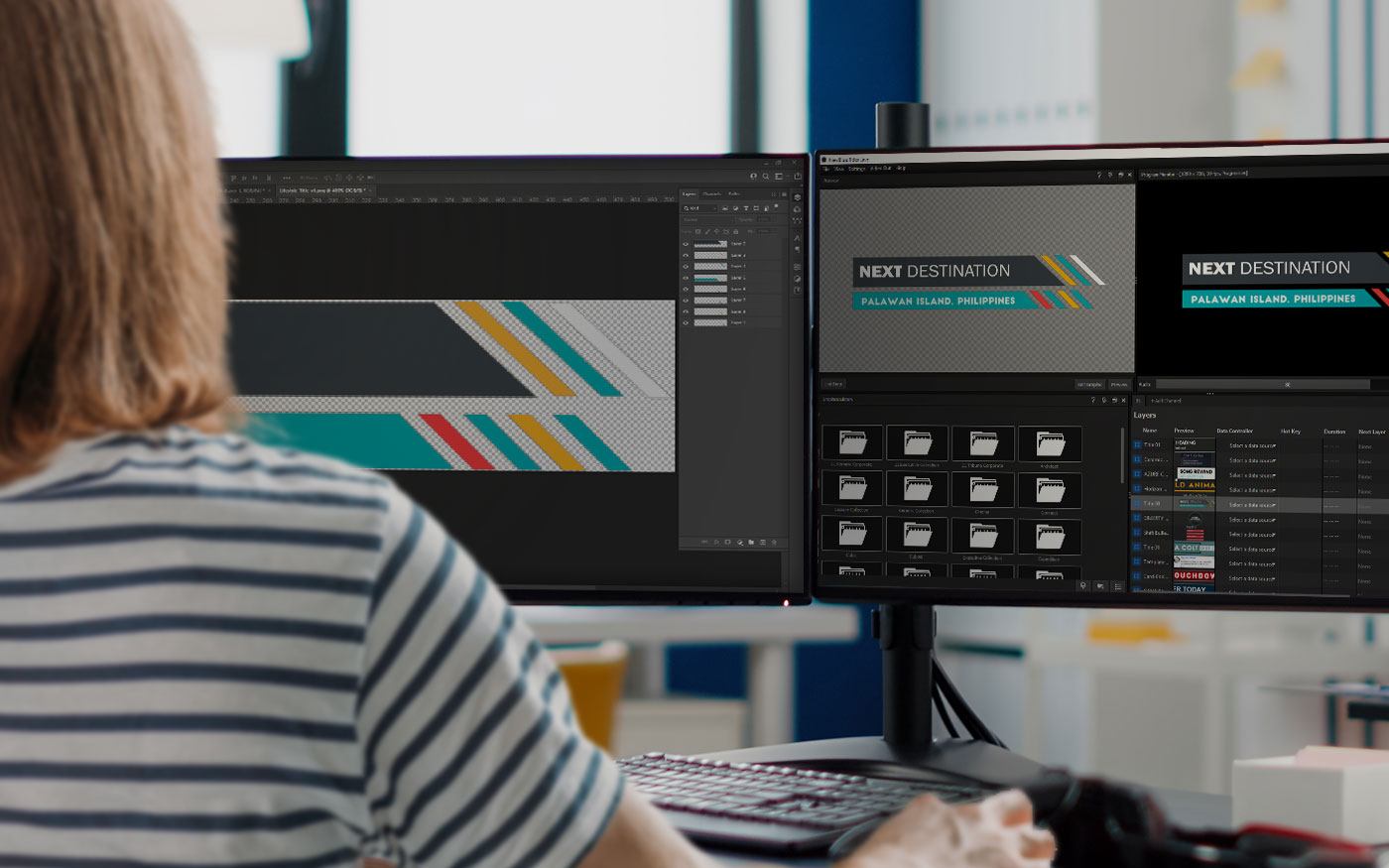

Deliver unlimited graphics.
Display unlimited layers of 3D animated graphics - per channel - on up to 16 channels of 4K-NDI® or 4K-SDI key/fill. Experience real-time playout and gain more control over your graphics with TriCaster® macro controls, automated graphic sequencing, data search tools, hotkey functions and more.
Leverage any design.
Import existing graphics from any design source, including Adobe® Photoshop® and After Effects® or customize ready-to-use designs in the Title Designer. Deliver 3D animated main titles, tables, lower thirds, crawls, bugs, scoreboards, statistics, social content and more.
Adobe After Effects importer.
NewBlue Captivate's Adobe After Effects integration gives you a new powerful way to create new high-end graphics, make use of existing AE projects, or just design graphics in a tool that you are more familiar with!
Create multiple graphics from just one.
Build numerous custom iterations of the same graphic with a built-in spreadsheet interface. Customize unlimited sets of text, images, and colors for a single graphic with a simplified workflow that rids the need to duplicate and re-edit your existing graphics.
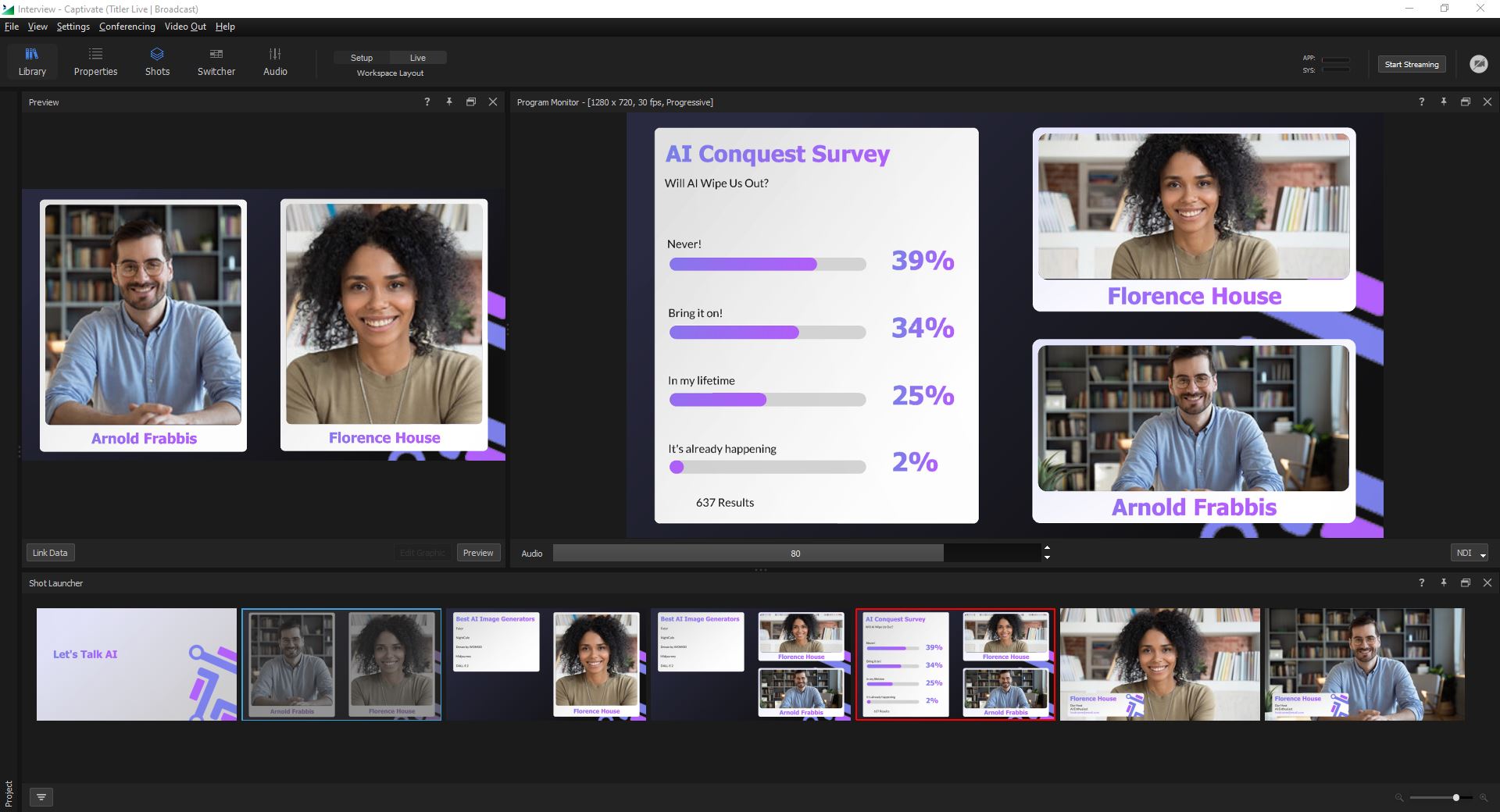

Set up multiple graphics within a single Shot Layout
By combining multiple layers of graphics with a video switching choice into a single button press, Shot Layouts make complex production an effortless reality. Now, Shot Layouts also control mix levels!
PTZ camera support and controls.
Include NDI-enabled PTZ camera feeds directly into your project to pair with your media and graphic layers. Access pan, zoom, tilt, and focus settings with a preset system to manage all your camera shots and angles for your production.
Automated graphic scaling.
Create flexible graphics that resize intelligently to text length. Additionally, design accents and other visual elements can be set to reposition automatically so that the style of your graphic is never compromised.
Integrate with leading solutions.
Seamlessly work with leading NDI and SDI-based streaming solutions including Blackmagic Design®, NewTek™, Broadcast Pix™, EVS®, Lumantek, vMix®, Wirecast®, Roland®, Panasonic® and more.
Plug in your data for real-time results.
With NewBlue Captivate Broadcast, you can seamlessly connect to your data to prepare dynamic graphics for any stream or broadcast. Control your graphics with our powerful API to customize your workflows, too.

Bring in spreadsheets, XML, RSS and more.
- Connect to Google Slides and Sheets, Excel spreadsheets and tables, XML files, RSS feeds, clocks, and more.
- Use the data search and select tool to quickly bring spreadsheet data into a design.
- Leverage spreadsheet autoplay mode to run-through your lower thirds, tables, and crawls.

Integrate with social media.
- Engage your audience with comments, tweets, and Facebook comment and reaction polling.
- Combine your Facebook, Twitter, and YouTube feeds into one to easily manage your show.
- Quickly queue your most relevant comments and posts into a custom social playlist.

Show scoreboards and statistics.
- Bring in scoreboard data from DataLink, Stat Crew, Scorebird or Sportzcast.
- Stat Crew statistics inputs support football, soccer, volleyball, basketball, and hockey.
- Direct Serial Data Support allows you to control your graphics' data with Daktronics, Fair-play, and OES hardware consoles (serial port to USB adaptor required).
- Leaderboards allow you to import sports event leaderboard and roster spreadsheet (csv) files and connect them to real-time table graphics.
- Scoreboard Tools 2.0 offers streamlined workflows, intelligent game logic, new in-game events, and an expanded palette of sports.

Integrate with ProPresenter and EasyWorship
- Quickly select different slides from your ProPresenter project to be paired with graphics from Captivate.
- Combine the ProPresenter integration with live video Picture-in-Picture graphics to display live video along with any scripture readings lyrics, and more.
- Leverage a volunteer friendly interface that requires little setup and easy to use playout controls for all your graphics.
Get started with NewBlue Captivate Broadcast today.
Already a SKUTL4PR customer? Log in to see your ultimate upgrade savings.
Monthly subscription
$249 / month
- Billed monthly.
- Includes Premium Support and all product updates as long as you subscribe.
- FREE Veritas News Collection with new subscriptions!
Annual Subscription
$1999 / year
- Billed annually.
- Only $166 per month.
- Includes Premium Support and all product updates as long as you subscribe.
- FREE Veritas News Collection with new subscriptions!
Perpetual License
$4,999 billed one time
- Forever license.
- Includes one year of Premium Support & product updates (Maintenance.)
- (To learn more about Maintenance plans, please click here.)
- Now with FREE Veritas News Collection!
Maintenance
$999 / year
- Continue to access Upgrades, new Features, and Premium Support as long as you are enrolled.
- First year is already included with purchase of Perpetual License.
- (To learn more about Maintenance plans, please click here.)
- Upgrade now for FREE Veritas News Collection included!
Adobe After Effects importer.
Seamlessly bring After Effects projects into NewBlue Captivate Broadcast—connect live data sources like scoreboards and spreadsheets with ease, and watch your animations update in real time, just as you designed them.
A better way to use After Effects designs in a live production.
- Minimal setup required: Plug-and-play After Effects Project/MOGRT layers in Captivate or configure sophisticated interactions.
- Data-driven flexibility: Easily connect text and image layers to dynamic data inside Captivate.
- Real-Time Performance: Play high-quality, layered animations live with smooth, frame-accurate delivery.
Take control with Stream Deck and Bitfocus Companion.
Tactile, customizable command.
- Adaptability to customize your layer playout, navigate multiple channels, toggle layer exclusivity and more, all from outside Captivate.
- Layer navigation and playout.
- Navigate and operate layers from your Captivate project with remote controls.
- Data controller support.
- Select and playout spreadsheet data with customizable button controls.
- Build a control surface.
- Wield Captivate from a control surface emulator or Stream Deck.
Features and specifications.
Control
Live animated updates per layer
Automated sequencing & looping
Spreadsheet and crawl autoplay mode
Hotkey functionality
TriCaster macro control
Outputs
Unlimited layers per channel
Unlimited simultaneous live layers
4K-NDI
4K-SDI key/fill (Blackmagic and AJA)
HDMI
OBS
Watch Folder
NewTek Airsend
Inputs
Excel spreadsheets
Spreadsheet table support
Google Slides and SheetsNEW
Stat Crew statistics - football, soccer, volleyball, basketball and hockey
Stat Crew scoreboards
Daktronics scoreboards
Facebook Live comments
Facebook Live comment polling
Facebook Live reaction polling
Twitter tweets
YouTube Live chats
Stream Labels
Streamlabs
Tiltify
Twitch
Clocks
RSS feeds
CSV spreadsheets
Design
Animations, effects & transitions
Native 4K resolution
Adobe After Effects import
Adobe Photoshop import
Sports & scoreboard packages
Social media & polling packages
Tables
Crawls
Main titles
Motion bugs
Compatibility and requirements.
Inputs
Any keying switcher with HDMI inputs
Any switcher with SDI key/fill inputs (Blackmagic Design and AJA cards)
Software and hardware:
Windows 10 and later
macOS 10.15 and later
M1 Mac supported via Rosetta
Fully Optimized Apple Silicon Support coming soon!
Hardware
2 GHz processor (multicore or multiprocessor CPU recommended for HD)
16 GB RAM (32 GB RAM or greater recommended for HD)
1.82 GB drive space for installation
2015 or later
1GB VRAM (2GB+ recommended)
902Mhz base clock (1506Mhz+ recommended)
Top Broadcast FAQs
Can't find what you're looking for? Contact us.






What is Captivate Broadcast?
Captivate Broadcast, by NewBlue, is an advanced live graphics software solution. It enhances live video productions with dynamic, data-driven graphics, offering seamless integration for broadcasts, sports events, and streaming services.
What is the difference between Titler Live and Captivate?
Captivate is the evolved version of Titler Live, featuring enhanced capabilities, more intuitive workflows, and additional features designed to streamline live production processes. While retaining the core functionalities of Titler Live, Captivate offers a more robust and versatile live graphics solution.
What systems and/or hardware do I need to run Captivate Broadcast?
To run Captivate Broadcast effectively, you'll need a system that meets reasonable hardware and software minimums. Any Mac or Windows computer built in the last five years with at least 16Gb of memory and reasonable storage will do. For 4K projects, a hardware GPU is advisable.
Are data integrations available with Captivate Broadcast?
Yes, Captivate Broadcast offers robust data integration capabilities. It can seamlessly integrate real-time data into your live broadcasts, including social media feeds, live scores, and other dynamic data sources. This feature enhances the interactivity and relevance of your broadcast content, making it more engaging for the audience. Please see Data Inputs.
Does Captivate Broadcast work with Adobe After Effects?
Yes, Captivate Broadcast integrates seamlessly with Adobe After Effects. This unique capability allows users to import and utilize After Effects projects directly within Captivate for dynamic, animated, data driven graphics. Please see After Effects.
How do I stay up to date with Captivate updates?
Stay updated with Captivate Broadcast by subscribing to our newsletter, following our social media channels, or regularly checking our website. We also offer an update notification feature within the software to keep you informed about the latest versions and features.
At NewBlue, we're here when you need us.
Our sales, support, and training teams are dedicated to helping you find the answers. Plus, you'll find video tutorials and helpful blog articles to make using NewBlue products even more simple and efficient.
Not sure which solution is right for you? Reach out today!
Get started with Captivate Broadcast today.
Already a SKUTL4PR customer? Log in to see your ultimate upgrade savings.
Monthly subscription
$249 / month
- Billed monthly.
- Includes Premium Support and all product updates as long as you subscribe.
- FREE Veritas News Collection with new subscriptions!
Annual Subscription
$1999 / year
- Billed annually.
- Only $166 per month.
- Includes Premium Support and all product updates as long as you subscribe.
- FREE Veritas News Collection with new subscriptions!
Perpetual License
$4,999 billed one time
- Forever license.
- Includes one year of Premium Support & product updates (Maintenance.)
- (To learn more about Maintenance plans, please click here.)
- Now with FREE Veritas News Collection!
Maintenance
$999 / year
- Continue to access Upgrades, new Features, and Premium Support as long as you are enrolled.
- First year is already included with purchase of Perpetual License.
- (To learn more about Maintenance plans, please click here.)
- Upgrade now to include FREE Veritas News Collection!
Tutorials
Browse our library of helpful video walkthroughs for Captivate.
Blog
See the latest articles, blogs and customer stories about Captivate.
