Here’s Your Free Watermarked Trial
Your free trial should start downloading automatically. Follow the steps below to start using your watermarked product trial.
To keep track of your free trials head over to your account page.
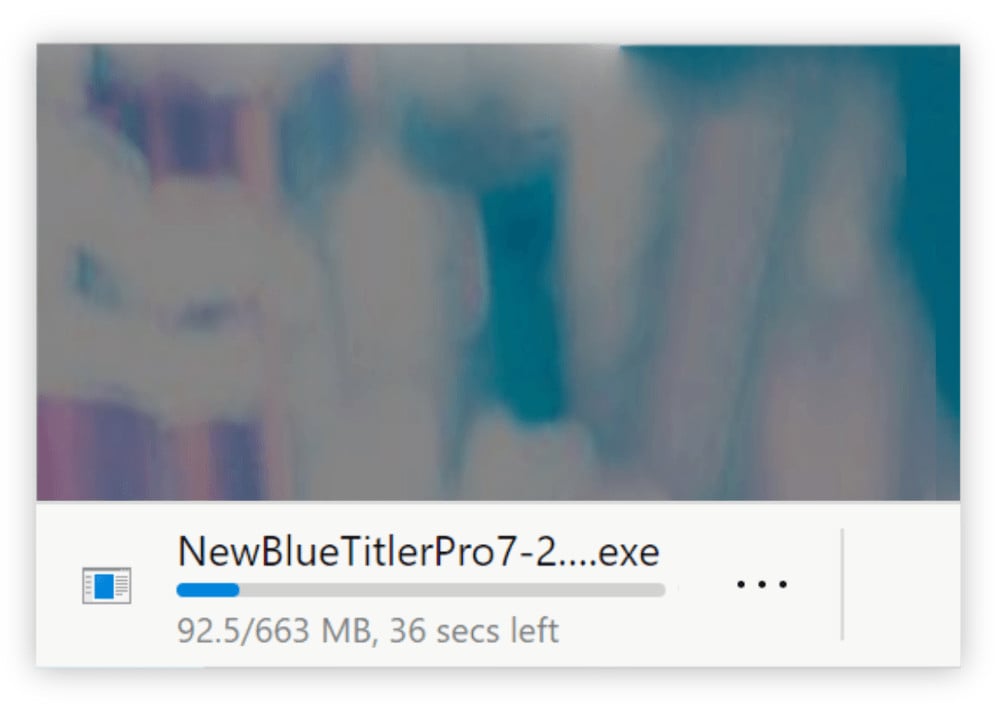
Locate and launch the NewBlueFX installer.
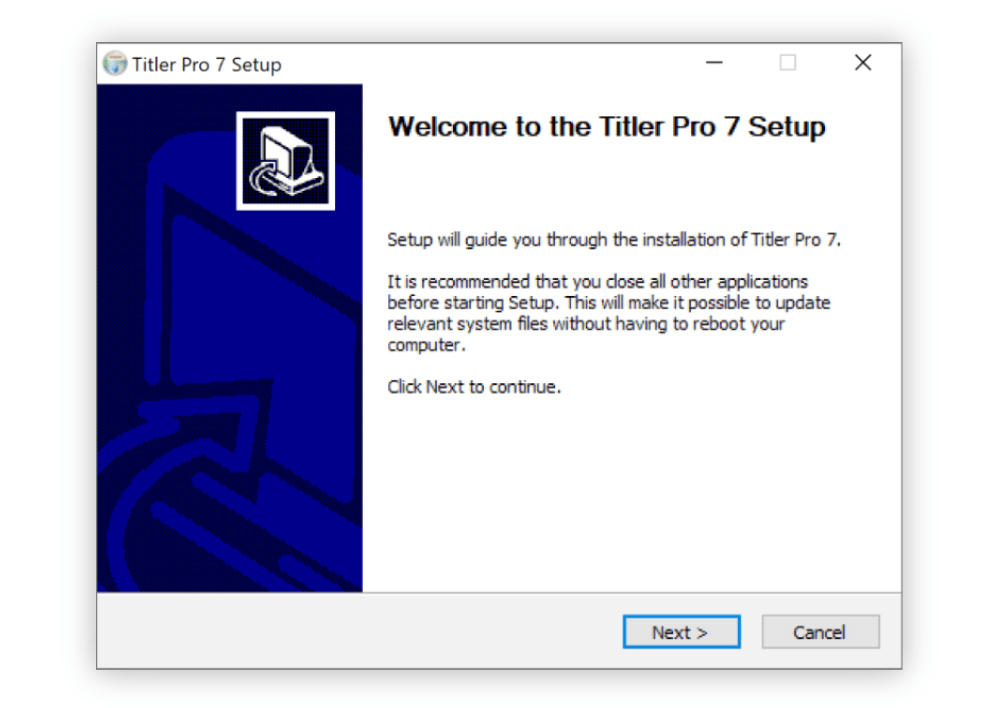
Run the installation wizard.
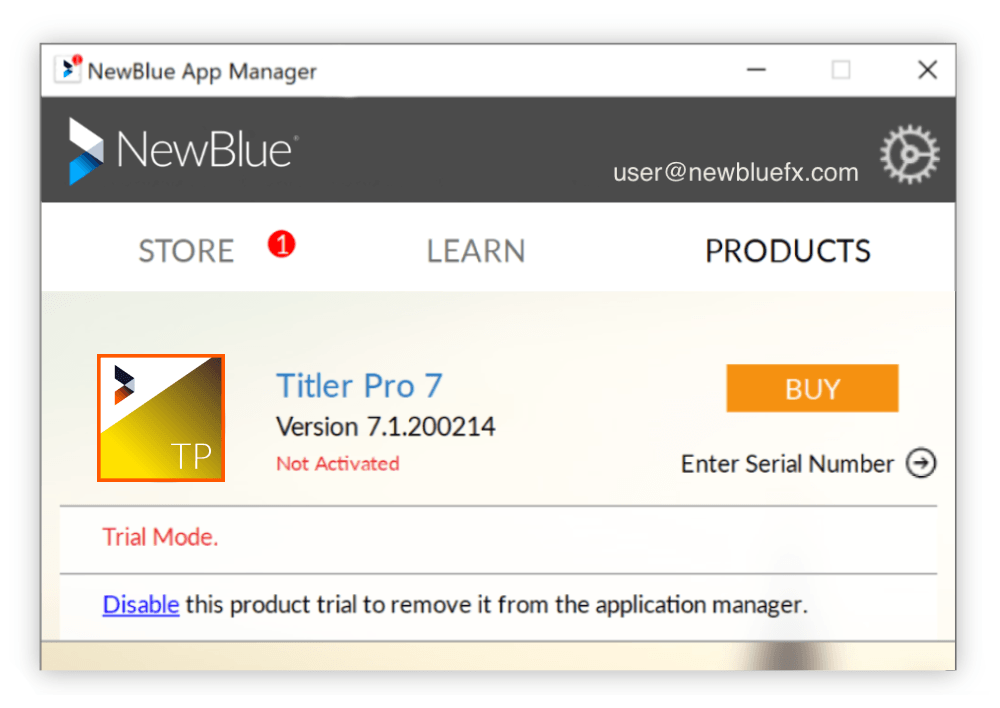
The NewBlue Application Manager will open automatically. You DO NOT need a serial number to use your free trial. You can close the App Manager.

Open your NLE (software such as Avid, Premiere Pro, Final Cut, etc.) of choice.

The NewBlue plugins are in the same place that you find the effects and transitions that came with your NLE. To see the exact location for each NLE read our article on NLE plugin locations in our Help Center.
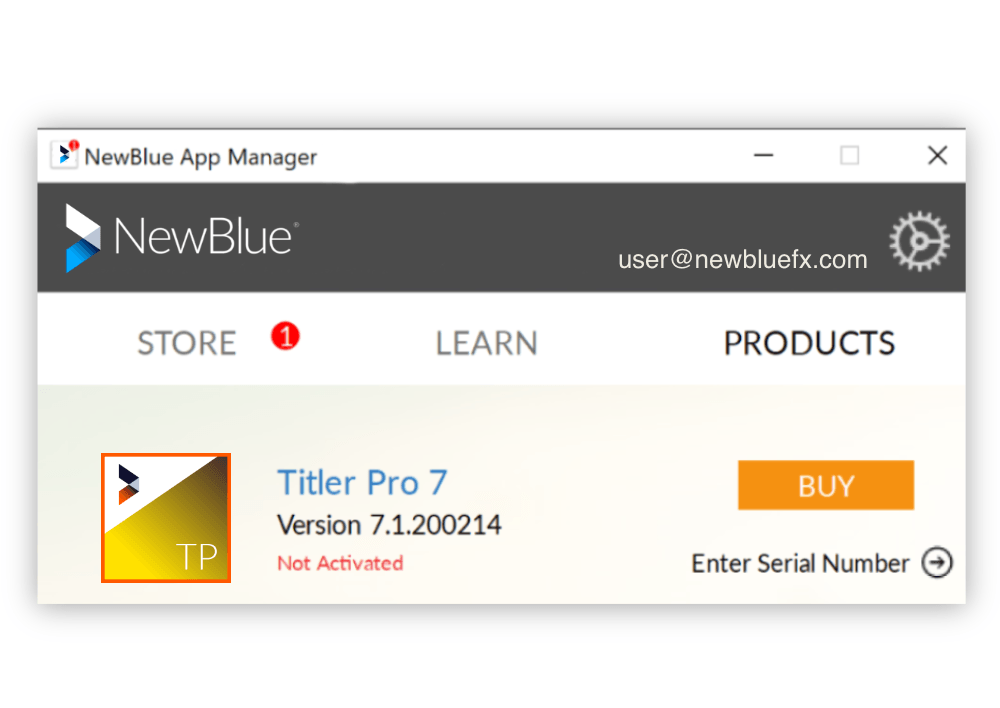
After using your watermarked free trial, if you’d like to buy the product you can go back to the App Manager and click the Buy button to purchase.