Captivate for Zoom
Captivate (previously Titler Live) is a versatile tool for Zoom video producers and broadcasters, integrating Zoom with live video production and automated graphics.
Zoom + Captivate
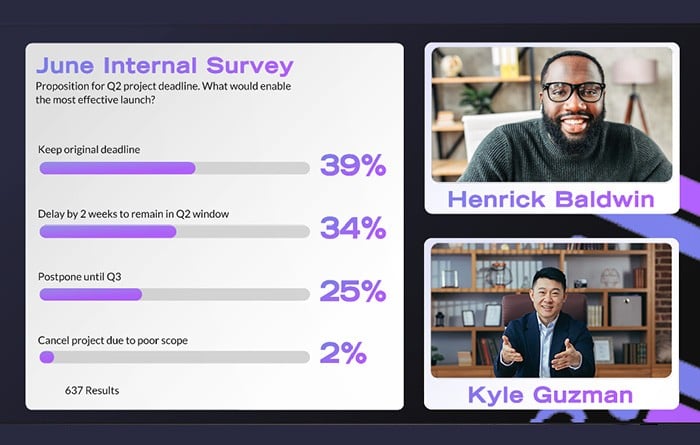
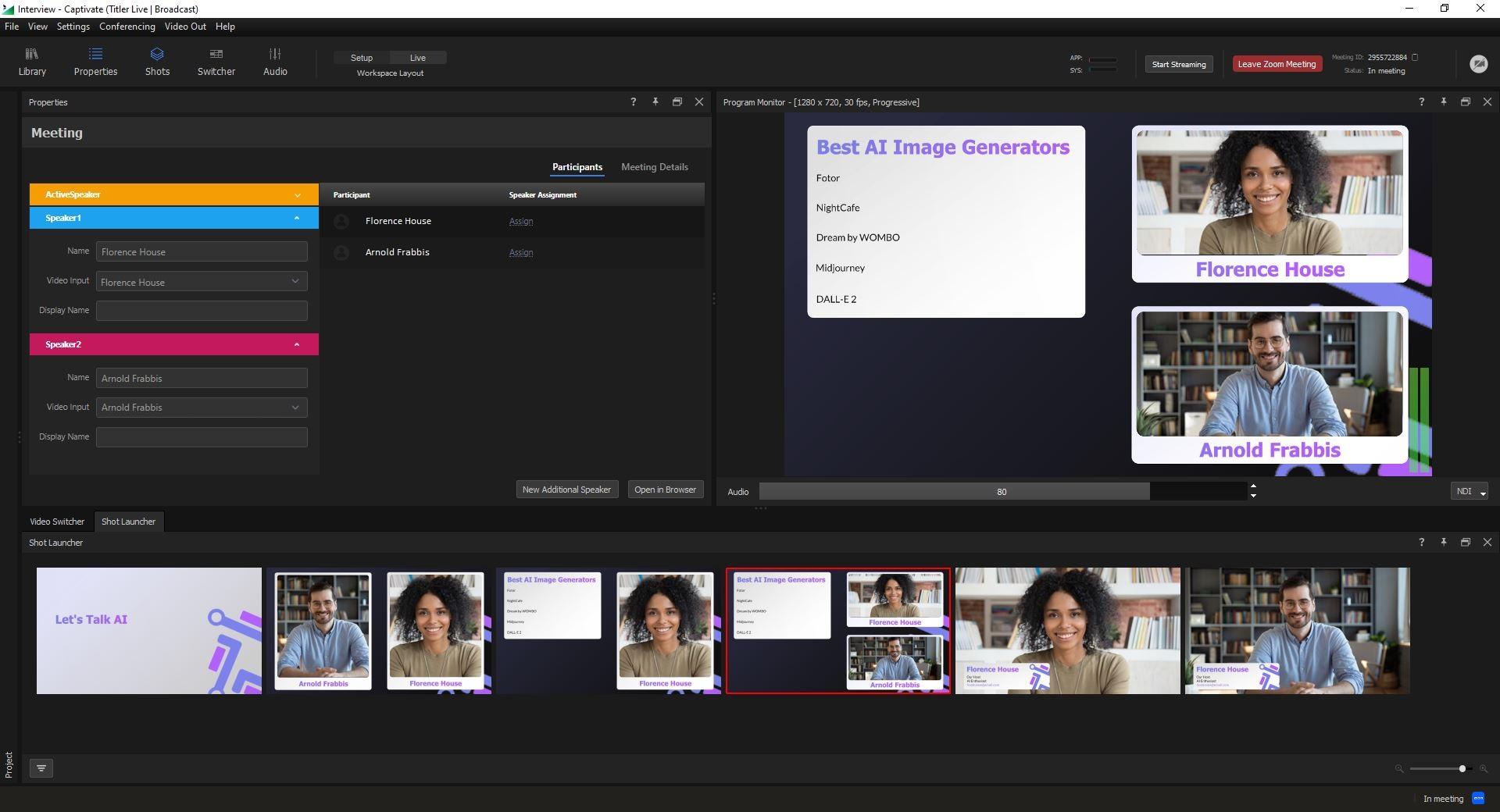


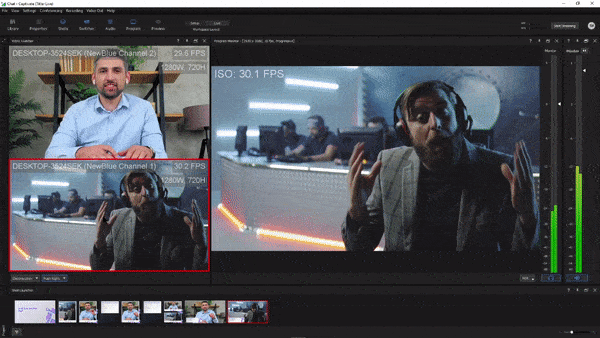
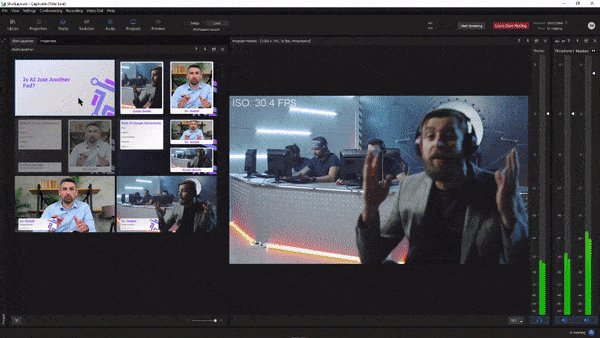
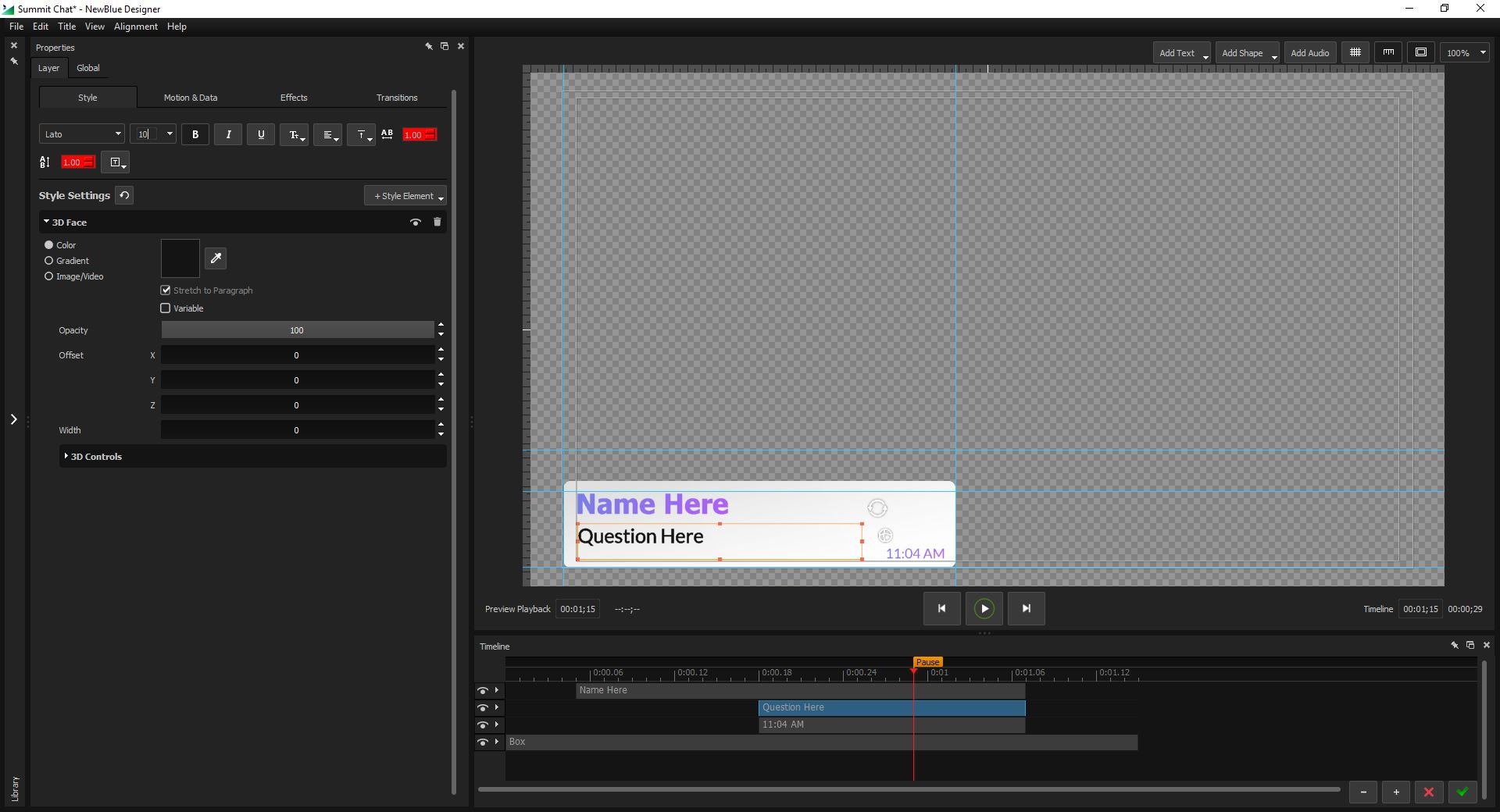
Discover Captivate for Zoom
Captivate seamlessly integrates complex graphics with live video, simplifying the creation of sophisticated video productions.
Use Captivate's new Zoom integration to craft elaborate multi-person productions for interviews, presentations, podcasts, webinars, and much more.
Say Goodbye to "Zoom Grids"
Bring Zoom meeting participants directly into the production, each as an individual video feed, making it easy to craft elaborate multi-person productions.
Captivate's Meetings workflow makes it a snap to assign a participant's name, live video, etc., to the production.
Bring Zoom Chat into your Production
Use the Chat tool to select Zoom chat comments and play them live.
Manage the chat directly in a Captivate panel, or externally through any web browser in the room.
Publish to Zoom, RTMP, and More
Captivate provides a rich set of options for sending your finished production to your audience.
Stream your production directly back into Zoom or to your chosen RTMP destination, or output via a wide variety of dedicated technologies, including HDMI, SDI, NDI, virtual camera and even OBS.
Switch Cameras with Transitions
Effortlessly control multiple live video and audio sources from Zoom, webcams, PTZ cameras, and more for easy switching and mixing.
Energize your production with NewBlue's extensive library of Transition FX.
Step Through Complex Productions with Ease
Transition between multi layer Shot Layout configurations with just a mouse click or a StreamDeck button push.
By combining multiple layers of graphics with video switching choice, Shot Layouts make complex production an effortless reality.
Get the Look You Want, Fast
Access Captivate's extensive library of drag and drop graphics templates.
Or, modify, craft, or import designs to personalize your production, bringing creative freedom to your fingertips.
How To Use Captivate With Zoom
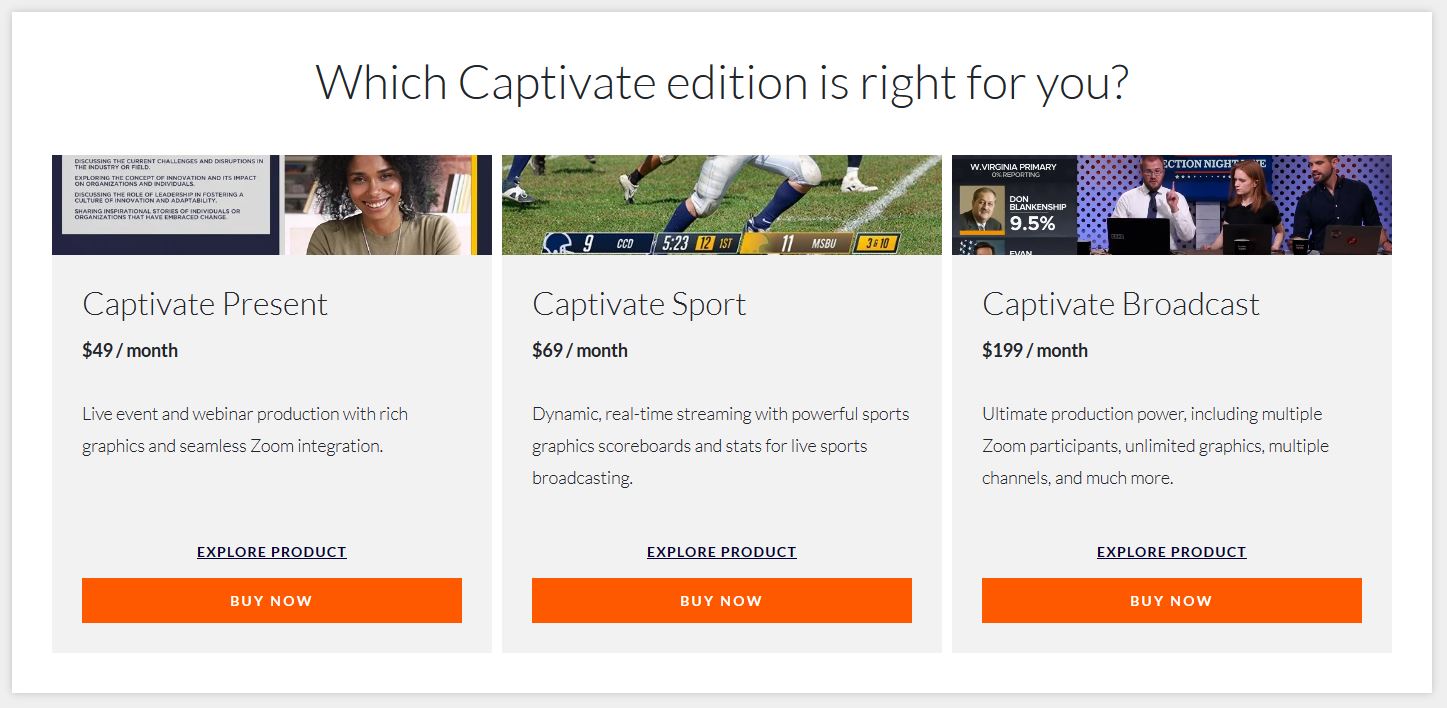


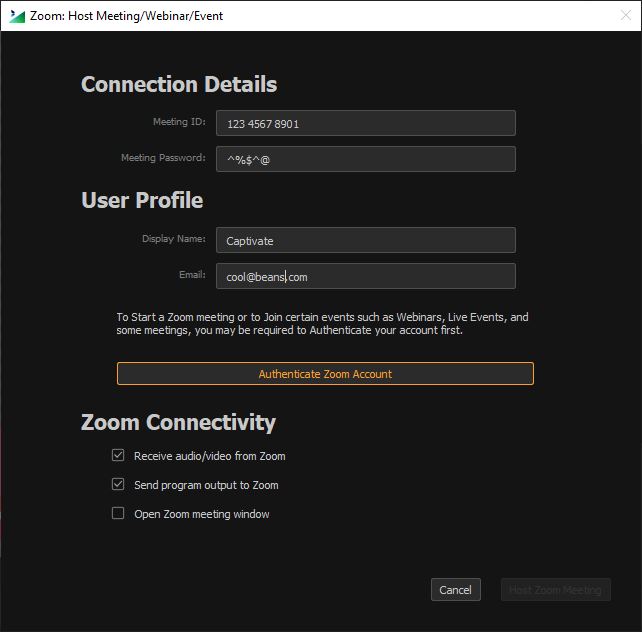
1. Select Captivate Edition
Choose the version that fits your need.
- Captivate Present enhances live presentations and webinars with rich graphics and seamless Zoom integration.
- Captivate Sport delivers dynamic, real-time streaming with powerful sports graphics scoreboards and stats for live sports broadcasting.
- Captivate Broadcast offers ultimate production capabilities, including multiple Zoom participants, unlimited graphics, multiple channels, and much more.
2. Download and Install
- Download Captivate
- Install
- Activate Captivate
For more help articles, please see Articles for Captivate
3. Run Captivate
- Run Captivate from the desktop.
- Go to the help menu and select "Getting Started".
- Choose a sample project.
- Be sure to watch the included tutorial.
4. Join or Host a Zoom Meeting
- Go to the Conferencing menu and select "Zoom: Host a Meeting" or "Zoom: Join an Existing Meeting"
- Enter the meeting details.
- Choose to either receive live video from the meeting or send fully produced video back into the meeting.
- Click on "Join Zoom Meeting"
For more on how to join a meeting, please see Zoom Integration Setup
Which Captivate edition is right for you?
Captivate Present
$49 / month
Live event and webinar production with rich graphics and seamless Zoom integration.
Captivate Sport
$69 / month
Dynamic, real-time streaming with powerful sports graphics scoreboards and stats for live sports broadcasting.
Captivate Broadcast
$249 / month
Ultimate production power, including multiple Zoom participants, unlimited graphics, multiple channels, and much more.
Compare Captivate editions.
Simultaneous on-screen graphics.
3
3
Unlimited
NEW Camera switching.
NEW Transitions.
NEW Shot layouts.
NEW Zoom & Microsoft Teams video participants.
NEW Zoom chat and meeting details data.
NEW Send production into Zoom.
NEWAccess to multiple Zoom participant's live video.
NEW RTMP streaming.
NEW Leaderboards data controller
NEW Scoreboard Tools 2.0 data controllers
NEW Direct Serial Data controller for hardware scoreboards
NEW Scorebird data controller
NEW ProPresenter and EasyWorship data controllers
Adobe After Effects Integration
Pre-Cache Workflow
Microsoft Outlook: People Finder and Teams Chat Message data controllers
Output to NDI, SDI key/fill, HDMI.
Compatible with Wirecast, vMix, ATEM, OBS, Stream Deck.
Real-time playout interface with advanced controls.
Drive graphics from external data sources.
Built-in 3D-animated graphic design interface.
Design and play graphics without exporting.
Graphics library containing lower thirds, main titles, and motion bugs.
Instantly create and play multiple iterations of the same design via multi entry.
Direct import of media files (images, videos, sound, etc...).
Live video inputs.
PTZ camera controls.
Over 500 built-in animations, effects, and transitions.
Excel and CSV spreadsheet integration.
Adobe Photoshop import.
Controllable countdown/up clocks.
Automated graphic scaling.
NEW Rolling credits.
Google Sheets integration.
Google Slides integration.
Tickers and RSS feeds.
Corporate graphics templates.
Built-in graphics for soccer, basketball, football, volleyball, hockey, and lacrosse.
Manual scoreboard control interface.
Sportzcast, Stat Crew, and Daktronics scoreboard integration.
Stat Crew Stats integration.
XML and JSON data inputs.
API endpoint for custom graphics controllers.
UHD 4K resolution.
Priority support and personalized training.
Adobe After Effects export.
TriCaster Macro Control.
Multi-page data graphic playout.
Downstream keying.
Spreadsheet keyboard shortcuts.
Output video as PNG sequence.
GameWisp, Stream Labels, Streamlabs, Tiltify, and Twitch gaming inputs.
Tutorials
See what you can achieve with NewBlue solutions. Check out our library of tutorials and video walkthroughs.
Blog
Browse our latest articles, blogs, and customer stories.

