Here’s Your Free NewBlue VividCast Trial
Your free trial should start downloading automatically. Follow the steps below to start using your product trial.
To keep track of your free trials head over to your account page.
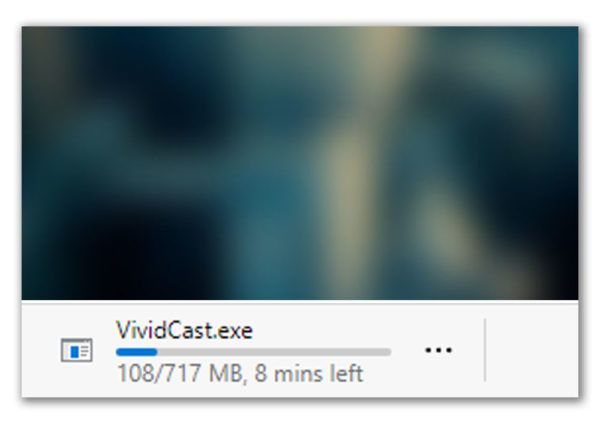
Locate and launch the NewBlue installer.
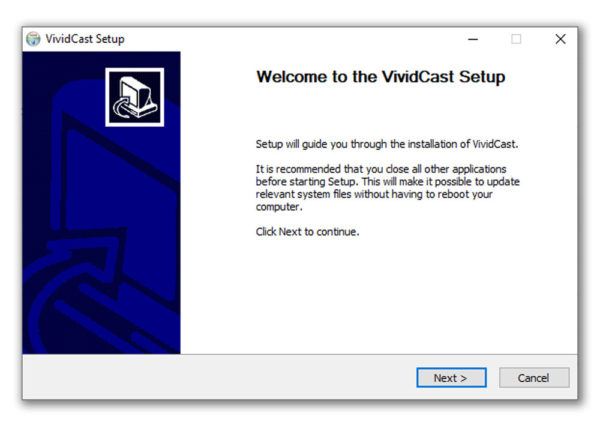
Run the installation wizard.
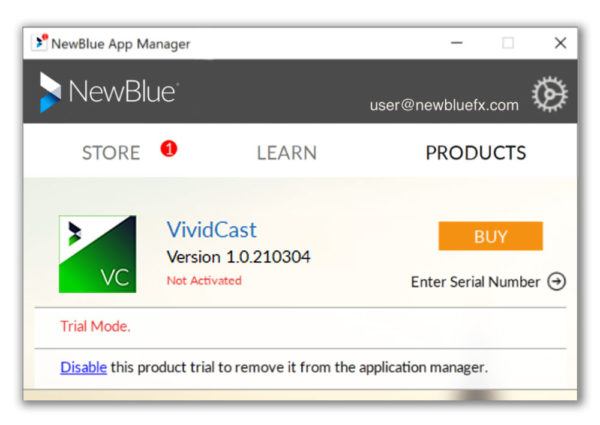
The NewBlue Application Manager will open automatically. You can close the App Manager.
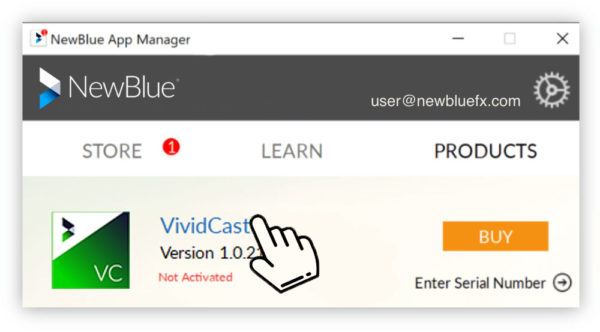
Open your NewBlue VividCast from the desktop icon or by clicking on the title in the Application Manager.
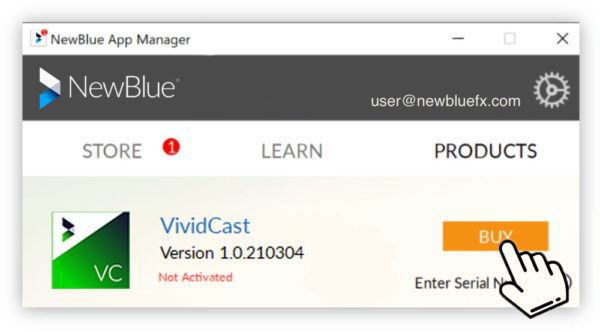
After using your free trial, if you’d like to buy the product you can go back to the App Manager and click the Buy button to purchase.

